Introduction & Setup 33:51
Why You Should Buy This Course 02:35
Updating The Course 01:54
Download Unity & Visual Studio 05:32
Your First Code 10:42
Notes For Mac Users 03:42
Community & Support 09:01
Section Wrap Up 00:25
Test Your Understanding – Intro & Setup #1 5 questions
Number Wizard – Basic C# Coding 01:15:57
Welcome To Number Wizard Console 01:46
Print To Console With Debug.Log() 10:52
Introducing Variables 07:23
Respond To Player Input 15:49
Using if, else if & else 05:29
Scope And Context Of Variables 09:50
Calculate Guess Variable 11:29
Functions & Encapsulating 12:01
Number Wizard Console Wrap Up 01:18
Test Your Understanding – Number Wizard #1 10 questions
Text101 02:45:43
Welcome To Text101 02:44
Text101 Game Design 05:50
Creating Sprites In Unity 14:13
UI Canvas & Text 11:50
Update Text Component 14:23
Game States 07:18
Unity Scriptable Objects 09:09
Public Methods & Return Types 10:34
Creating An Array 13:39
Manage Next States 10:17
Game State Story Design 07:49
Organise State Files 10:33
TextMesh Pro & Polish 13:14
Test Your Understanding – Text101 #1 10 questions
Text101 Instructor Hangout #1 11:50
Publish Your WebGL Game 10:42
For Loops 11:38
Number Wizard UI 01:40:50
Welcome To Number Wizard UI 01:59
Number Wizard UI Game Design 04:07
UI Anchors 09:59
Making Buttons 12:21
Button Click Loads Scene 11:58
Load All Scenes 06:11
Prepare Game Screen 09:39
Import & Refactor Code 07:11
Using ToString() 08:27
Use Random.Range() 08:32
Polish & Standalone Build 10:20
Test Your Understanding – Number Wizard UI #1 10 questions
NWUI Instructor Hangout #1 10:06
Block Breaker 05:55:29
Welcome To Block Breaker 01:37
Block Breaker Game Design 05:46
Export & Import Package 13:01
World Units & Play Space 11:45
Rigidbody & Colliders 07:18
Add Unity Physics Material 06:43
Colliders, Collision & Triggers 12:14
Move Object With Mouse 14:53
Limit With Mathf.Clamp() 05:00
Distance As A Vector2 12:56
Launch The Ball 10:41
Test Your Understanding – Block Breaker #1 10 questions
Play Space & Gravity 10:17
Destroy GameObject 09:49
Using Prefabs In Unity 17:12
Make A Second Level 09:21
Test Your Understanding – Block Breaker #2 5 questions
Fraction Too Much Friction 03:05
GetComponent To Play Audio 10:50
Play Random Sound From Array 10:05
PlayClipAtPoint() 10:02
Count Breakable Blocks 09:24
Test Your Understanding – Block Breaker #3 5 questions
Win The Level & Load 09:50
Using Time.timeScale 11:46
Add Player Score 08:22
Display Player Score 10:01
Implement Singleton Pattern 17:05
Test Your Understanding – Block Breaker #4 5 questions
Reset Game Session 08:03
Instantiate GameObject 10:44
Using Tags In Unity 09:41
Block Damage Levels 06:37
Damage Affordance 11:46
Test Your Understanding – Block Breaker #5 5 questions
Smarter maxHits Logic 10:45
Prevent Boring Ball Loops 11:30
Extreme! Tuning! 08:37
Tune & Playtest 07:09
Autoplay for Playtesting 13:19
Make Levels & Upload 05:52
Test Your Understanding – Block Breaker #6 5 questions
Block Breaker Wrap-Up 02:23
Laser Defender 05:57:05
Welcome To Laser Defender 03:33
Laser Defender Game Design 03:50
Set Up Project 11:49
Movement & Time.deltaTime 16:27
ViewPortToWorldPoint() 12:09
Test Your Understanding – Laser Defender #1 5 questions
What Feature Next 04:38
Make Player Shoot 14:23
Using Coroutines 07:55
Repeat Fire Coroutine 09:46
GameObject Shredder 06:18
Test Your Understanding – Laser Defender #2 5 questions
Create List Of Waypoints 08:18
Move Enemy On Path 10:33
WaveConfig Scriptable Object 12:41
Using A Foreach Loop 09:11
Spawn Multiple Enemies 14:27
Test Your Understanding – Laser Defender #3 5 questions
WaveConfig For Path & Speed 09:26
Spawn Multiple Enemy Waves 10:41
Loop All Enemy Waves 03:59
Create Damage Dealer Class 12:17
Destroy Enemy 05:59
Test Your Understanding – Laser Defender #4 5 questions
Make Enemy Shoot 12:37
Player Life And Death 07:47
Layer Collision Matrix 09:39
Scrolling Background 09:47
Introducing Particle Effects 10:41
Test Your Understanding – Laser Defender #5 5 questions
Explosion Particle Effect 14:12
Trigger Sound Effects 17:34
Load All The Scenes 20:03
Delay For Loading Scene 10:18
Music Player With Singleton 10:32
Add & Display Score 19:57
Display Player Health 06:47
New Enemy & Projectile 10:19
Sorting Layer & Spinning Projectile 05:59
Laser Defender Wrap-Up 02:33
Updates And Important Messages 03:08
Message About New Content 02:28
Coupon For Original Course Content (Created In Unity 4 / 5) 00:40
Glitch Garden: A Plants vs. Zombies Clone 10:51:56
Introduction To Glitch Garden 01:54
Section 7 Game Design Document 00:05
Your Glitch Garden Assets 1 p
Section 7 Notes 47 p
Making A Splash Screen 14:26
Scaling & Aspect Ratios 13:57
Alternative Music Manager 13:36
Menus, Options & Music 17:29
Adding Fade Transitions 12:48
Scaling Level Backgrounds 08:49
Introducing PlayerPrefs 02:56
Our PlayerPrefsManager.cs 09:46
Our PlayerPrefsManager – part 2 11:33
A Note On The Next Lecture 00:06
UI Sliders For Options 18:03
Mid Section QUIZ 6 questions
Sprite Sheet Animation 14:38
Ratio Math Primer 05:04
World Space UI Canvas 15:54
The Animation Controller 15:27
Texture Size & Compression 10:13
Using Gimp To Slice Images 11:37
2D “Bone-Based” Animation 15:45
Animating Our Lizard 11:24
Animating Our Cactus 08:30
Finishing Our Defenders 11:53
Finishing Our Attackers 11:04
Projectile Animation 09:59
Using Unity Remote 07:36
Review & Improvements 12:55
Mid Section QUIZ 7 questions
Moving Attackers From Script 11:42
Collision Matrix In Script 16:57
Using Animation Events 18:13
Components “vs” Inheritance 19:31
Using A Health Component 15:37
Animating Defenders & Projectiles 21:32
Animator Firing Projectiles 18:15
Separate Attack & Fire States 10:02
Handling Projectile Damage 06:39
“Tower” Selector Buttons 16:43
Creating When Needed 10:06
Spawn Defenders To Grid 21:59
Enemy Spawning & Flow 21:08
A Code Improvement… 00:08
Shooters Detect Attackers 18:19
Using Stars As Currency 14:34
Spending Star Currency 15:16
Handle Lose Condition 09:23
UI Slider Level Timer 22:04
Review & Tidy Up 14:48
Play Testing & Tuning 17:14
Installing Android Studio 04:44
Building To Android 10:21
Build To iOS Simulator 08:59
User Testing Tweaks 12:59
GG Unity 5 & Web GL Sharing (Optional) 03:45
DOWNLOAD Section 7 Unity Project 00:22
Section End QUIZ 5 questions
Next Steps – RPG 00:12
Section 7 Wrap Up 02:54
Bowlmaster: 10-Pin Bowling 10:46:10
Introduction to Bowlmaster 01:24
Use Unity 5.6 or Unity 2017 00:07
Section 8 Game Design Document 10 p
Your Bowlmaster Assets 1 p
Section 8 Notes 48 p
Installing Unity 5 04:12
Creating 3D Cube Floor 12:43
How To Install Blender 05:17
Import Pin From Blender 19:58
3D Sphere As Bowling Ball 11:09
Control Camera To Track Ball 08:37
3D Collisions & Convex Meshes 13:36
Top Camera Render Texture 11:05
Improve UI Scaling 06:53
Simple Touch Control System 19:23
Adding Arrows To Nudge Ball 15:35
Animation Sub-State Machines 16:31
Working Around Nested Prefabs 17:24
Counting Upright Objects 13:40
Keep Going! 01:23
Detecting Pins Have Settled 1 19:49
Detecting Pins Have Settled 2 22:01
Sub-states & Default States 16:43
Calling Animator Helper Scripts 16:15
Some Debugging Tips 17:31
About The Next Video 02:21
Common Physics Issues 21:07
Tidying & Refactoring Code 12:24
Mid Section QUIZ 5 questions
How 10-Pin Bowling Scoring Works 06:40
Test Driven Development (TDD) 05:15
Unity Test Runner 00:10
Changes To Unity’s Test System 00:08
Making Your First Test Pass 18:54
Red > Green > Refactor 19:00
Finishing Our Control Code 21:11
Failing Tests Challenge 17:24
Bug Reporting Cycle 13:32
Wire-Up ActionMaster.cs 19:57
Using OnTriggerExit() 14:46
Creating A Testable Architecture 19:02
Tidying Before Moving On 13:13
Refactoring Code & Tests 18:25
A Game Manager With State 21:01
An Epic TDD Challenge 11:09
Realtime Bowling Scoring Solution 20:15
Golden Copy Testing 10:44
An Array Of UI Text 16:20
Tracing Errors Using Console 13:27
Try, Catch For Error Handling 05:02
Static Classes In C# 08:33
Unit Testing Monobehaviours 12:59
Designing Your Own Tests 17:35
Final Fixes & Finishing Off 08:41
Bug Fixes & Upgrading Test Tools 04:15
DOWNLOAD Section 8 Unity Project 00:22
Section End QUIZ 5 questions
Section 8 Wrap Up 01:01
Zombie Runner FPS 04:00:38
Introduction to Zombie Runner 00:34
Section 9 Game Design Document 2 p
Your Zombie Runner Assets 00:02
Section 9 Notes 19 p
About Unity 5.1 Features 05:05
Creating A Terrain 14:41
First Person Character Controller 11:12
Placing Trees & Details 10:02
Adding A Water Table 07:17
Awsome-ify Your Scene Lighting 12:12
Setting Up Your Navmesh 09:14
Scaling Your Characters 10:44
Setup Player Spawn Points 14:19
Using Input Mapping 11:56
Adding 3D Helicopter Sound 14:34
Rigged “Mechanim” Animation 08:42
Exploring Humanoid Animation 10:27
Simple Day-Night Cycle 08:15
Searching For Clear Area 13:50
Using SendMessageUpwards 09:58
Inner Voice To Guide Player 12:02
Using BroadcastMessage() 10:42
Refactoring Our Message System 16:27
Normalizing Audio Files 07:56
Landing Area Prefab 09:39
Compacting Your Unity Folder 08:54
DOWNLOAD Section 9 Unity Project 00:22
Section End QUIZ 5 questions
Section 9 Wrap-Up 01:32
Twin Sticks 2.5D 02:21:46
Welcome to Twin Sticks 04:09
Section 10 Notes 13 p
Your Twin Stick Assets 00:03
Introducing Version Control 06:39
Sharing Your Game With Git 10:07
Using SourceTree & Git 14:41
Using CrossPlatformInputManager 13:58
Using Analog Gamepad (Optional) 06:49
Mid Section QUIZ 5 questions
Using The RollerBall Prefab 05:32
Designing A Replay System 05:58
Class Vs Struct In C# 07:57
Creating A Replay System 10:38
Building A Game Manager 06:53
Touchscreen Joystick Control 11:03
Level Unlocks In Unity 08:12
Pausing Your Game 10:43
Reading From 2nd Stick 16:52
DOWNLOAD Section 10 Unity Project 00:22
Section End QUIZ 5 questions
Section 10 Wrap-Up 01:09
Ahoy Matey RTS 01:46:44
Section 11 Notes 02:31
Section 11 Game Design Document (GDD) 05:05
Testing Network Games Locally 07:06
Deploying Our Game Locally 10:41
Introducing Network Manager 07:44
Replacing Network Manager HUD 09:06
About The Override Keyword 07:36
Logging Client Start Requests 09:45
Using NetworkTransform 06:58
Networked Player Movement 12:04
Multiple Players With Local Authority 07:22
MultiPlayer Cameras 12:18
Network Recap & What’s Next 06:30
DOWNLOAD Section 11 Unity Project 00:22
Section End QUIZ 5 questions
Section 11 Wrap-Up 01:36
TileVania – 2D Tilemap Platformer 05:38:07
Where This Section Came From 05:39
New Section – TileVania! 00:55
Welcome To TileVania 05:37
TileVania Game Design 05:37
Slicing Sprite Sheets 06:21
Intro To Unity Tilemap 14:42
Unity Rule Tiles 12:29
Create Player Idle Animation 10:14
Animation States & Transitions 08:21
Test Your Understanding – TileVania #1 5 questions
Implement 2D Collision 09:40
Maximize Learning Value 02:49
Move Player Horizontally 11:29
Flip Character Sprite 05:46
Instructor Hangout 6.1 13:33
Animation State In Code 07:28
Test Your Understanding – TileVania #2 5 questions
Jumpy Jumpy 12:14
Jump if IsTouchingLayers 06:26
Climb Ladder 13:50
Climb Ladder Tweaks 06:28
Perspective Vs Orthographic Cameras 06:24
Cinemachine Follow Camera 11:10
Cinemachine Confiner Extension 08:58
State-Driven Cameras 13:45
Prevent Wall Jump 08:16
Making Enemies 17:50
Player Death 15:19
Adding Hazards 09:38
Level Flow Layout 13:29
Level Exit Portal 13:23
Start & Success Screens 11:21
Game Session Controller 12:08
Coin Pickups 07:27
Persistent SFX 07:29
Persistent Score & Lives 13:31
Remembering Pickups 08:21
Continuing Your GameDev Journey 27:24
Show Level Load Progress Bar 02:13
Challenge: Make Health Bar Prefab 04:38
About Dynamic Music 12:13
Our Facebook Group 01:34
Retired Content Archive 00:09
THE END 01:09
Mega Course End QUIZ 62 questions
Credits 04:48
BONUS LECTURE: Our Other Courses 00:40





 Channel
Channel


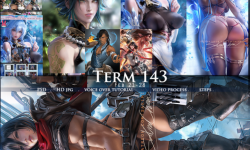



How to download all videos
you can store it to your folder on mediafile.cloud and download an archive (if you have premium)
hey strawberry can you provide the mediafiles.cc folder number for this course please.
sorry, didn’t get what you mean
Please update to latest version
latest please