Color Grading Master Class – Filippo Cinotti
Release date:2020, December
Author:Filippo Cinotti
Skill level:Beginner
Language:English
Exercise files:Yes
Color Grading Master Class Course | Filippo Cinotti
“Achieving the Cinematic Look” is my first complete course for Filmmakers who are looking to improve their skills in creating THE Cinematic image from shooting to color grading in Davinci Resolve.
What will it be about?
Five modules + a special one about color grading that will craft your knowledge in Filmmaking at 360 degrees, allowing you to be conscious on what you are doing.



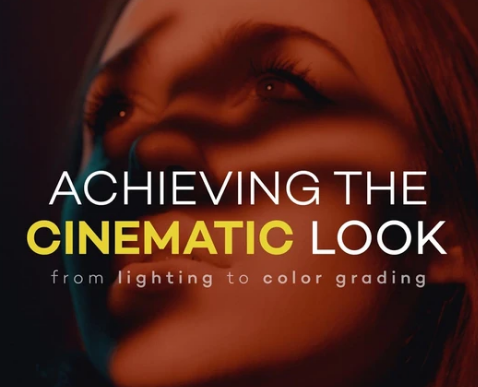

 Channel
Channel


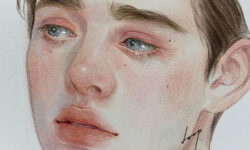

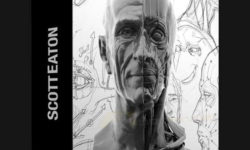

can you provide Those ones please, they are uploaded elsewhere, first of All thank you
thanks v. much
Hey… some of the links are not working…
can you look towards these please… Thank you
Please check the Maintenance post. Few more hours to get it synced, most of the videos are available now.
ohh… Thank you so much..
Module 00 – Start Here – Video 05 is lost