Learn to Illustrate Your Feeling Using Clip Studio Paint by Nakdi (Korean, Eng sub)
Release date:2022
Duration:08 h 54 m
Author:Nakdi
Skill level:Beginner
Language:Korean
Exercise files:Yes
This course is about learning to express your emotions and thoughts through digital drawing using Clip Studio Paint and an iPad. It is suitable for beginners and intermediate artists. The course covers the basics of Clip Studio Paint, human figure drawing, creating atmosphere and vibe, experimenting with illustration techniques, and finding your own drawing style. At the end of the course, you will be able to create original illustrations that convey your emotions and messages effectively.
How has your day been? Personally, mine has been peaceful but also damp, like a week-old bag of potato chips. Does that sound like gibberish? It’s not always easy to put our feelings into words. However, you might be able to sense the vibe of my day. One of the most significant benefits of drawing is the ability to express what words cannot. The limitless possibilities and ambiguity of illustrations can sometimes better capture the atmosphere and vibe.
Many people turn to drawing as a way to express their emotions for this reason. Through illustrations, you can empathize with and understand feelings and thoughts that are difficult to articulate verbally.
In this course, you will learn how to create illustrations that convey your thoughts and feelings from scratch. I will guide you through exercises and assignments that will help you transform your vague emotions into aesthetically pleasing drawings.
By the end of this course, you will have created illustrations that depict your day. If you’re looking for a way to express yourself, this class is perfect for you!
This course is suitable for people interested in digital drawing, whether you’re a beginner or intermediate artist. We will be using Clip Studio Paint and an iPad throughout the course, and I will cover the basics of Clip Studio Paint, including essential tools, settings, and tips and tricks to make your life easier. Additionally, you will learn how to express yourself and communicate your messages through illustrations.
When I try to express my feelings, I often use human figures to represent myself and convey my message. That’s why it’s important to me that they look attractive. Drawing human figures is often considered the most challenging part of illustrating, and this difficulty is not limited to beginners. Understanding human anatomy, such as bones, joints, and muscles, is crucial.
But don’t worry, I will show you how to break down human poses into simpler shapes. Once we have mastered building human figures from basic shapes, we will move on to different angles, features, and poses, including facial expressions, hands, and feet. We will also explore how to add details such as faces, hair, and clothing to create a complete look.
After practicing drawing human figures, we will start adding atmosphere and vibe to our illustrations. The mood of an illustration is influenced by its lighting and colors. We will experiment with different illustration techniques, such as line drawing, coloring, and shading. By the end of the course, you will be able to apply appropriate techniques and create an original color palette for your illustrations.
This course will also help you discover your unique drawing style. We will explore your likes, dislikes, loves, and dislikes, and use them to understand your preferences. Then, we will help you turn your preferences into your own personal art style. Discovering your authentic drawing style will help you become a better and more captivating artist in the future.





 Channel
Channel



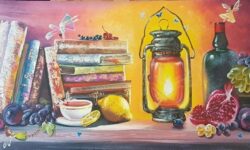


los subtilos apartir del bloque dos en adelante esta mal