Cinematic look with Blender 3.0 – 8+ hours MASTER tutorial by Sime Bugarija
Release date:2022, February
Author:Sime Bugarija
Skill level:Beginner
Language:English
Exercise files:Yes
What Will I Learn?
- You will learn how to model in Blender
- You will learn how to create more complex textures in Blender
- You will learn how to create a scene, set up a camera and lighting
- You will learn the basics of animation in Blender
- You will be taught how to do post-processing in Blender and After Effects
- You will be taught how to achieve a cinematic look
Requirements
It’s good to have a little experience with Blender
Description
Learn how to make a realistic and cinematic scene in Blender in three separate courses for the price of one. Each course lasts about 3 hours, learn how to model in Blender, how to create realistic materials, and set up lighting. You can also learn something about animation in Blender. Finally, we will do post-processing in Blender Composer and After Effects.
Who is the target audience?
People who love 3d and who are interested in how to achieve realism or a cinematic look



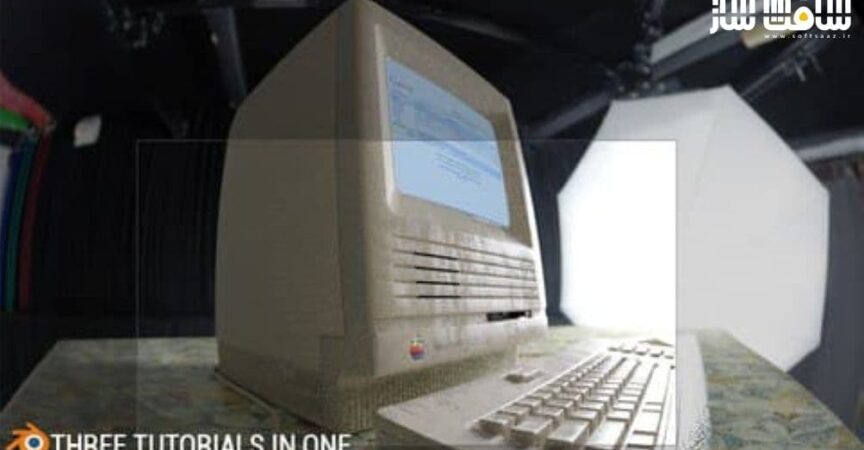

 Channel
Channel






hi, thanks for the course,
can you upload Tech Tip Series: Essentials 1,2&3 and 4,5 from Joe Peterson if possible.
links are: – “https://joepetersondesign.gumroad.com/l/kOzAf” and “https://joepetersondesign.gumroad.com/l/vTeq”
Thanks for the course again.