Boat in a Storm – Houdini Course (Section 1-9)
Release date:2022, August
Duration:02 h 30 m
Author:Diogo Guerreiro
Skill level:Intermediate
Language:English
Exercise files:Yes
How is the BOAT in a STORM different?
You’ll learn many tools that will help you create the most complex flip simulations
In this 10+ hours of quality content, recorded in 4k you will go into a deep dive in Houdini Flip Simulations and as a bonus, you will also receive a production-quality boat, with 4k textures.
If you want to bring your fluid skills to the next level this is the perfect course for you. In this course, you will learn how to approach fluid simulations in a systematic way, breaking our shots apart, separating all the individual elements, and merging them together seamlessly. You will learn how to design your flip, animate the boat procedurally, use rigid bodies solver, respecting the counter forces of the ocean and the center of mass of your ship. We will go through integrating your simulation into the large background ocean. You will learn how to simulate whitewater, both in the foreground hero splashes but also in the background ocean. And of course, the misty layer – who does not love some mist in a storm?
And even though this course subject is a boat in an ocean, the tools and skills you will learn here will make you confident in approaching any type of flip simulation.
And I have a bonus for you. Yep, that is right. This amazing high-end boat, which I modeled myself, is included with your course files. I created this course following what I believe is the best way to learn Houdini. It is all about solving problems and understanding the concepts behind the tools we have available. I didn’t just create a scene for you to copy the parameters. I want you to fly solo after this. I spent a lot of time optimizing this course so you don’t waste yours. Every recorded minute is valuable information. When I do a repetitive task, I choose a different method every time so you learn more ways of accomplishing tasks in Houdini.
The Boat in a Storm course has been designed to give you the tools, the structure, and the methodology to develop and create your own complex environment, combining different simulations, and a lot of custom tools to optimize your scene and creativity will be your only limit. However, you’ll have to put in the time and work to see the results.
What exactly is in this course?
In this 11+ hours of quality content, recorded in 4k you will go into a deep dive in Houdini Flip Simulations and as a bonus, you will also receive a production-quality boat, with 4k textures.
- Section 1 – Introduction
- Section 2 – Flip setup and boat simulation
- In this section, we will set up the base of our flip simulation along with simulating the boat using rigid body solver.
- You will learn how to set up the simulation from scratch all the way to refine it using custom techniques to achieve the look we want.
- You will also learn how to prepare our boat for the simulation and use our flip simulation to dynamically move our boat.
- Section 3 – Whitewater Simulation
- This will be all about whitewater. We will cover how to properly emit our whitewater and how to solve it the way we believe fits our shot.
- After this section, you will fill confident simulating your own whitewater.
- Section 4 – A deep dive into Ocean Spectrum
- In this section, we will dive deep into Houdini ocean spectrum. The spectrum is the base for our oceans in Houdini.
- You will learn how to set up your ocean and how to add custom waves to it. We will cover a custom powerful workflow for creating a seamless render and integrate both foreground simulated ocean elements, with our background.
- Section 5 – Karma basic setup
- This is a quick section where we start setting up our renders in Karma to test our workflow and to better judge what elements we need in our shot.
- Section 6 – Whitewater Customization
- In this section, we will start to customize our whitewater to better match our reference. This will be all about customization. And if in chapter 3 you learned how to properly simulate your whitewater, after this chapter you will feel unstoppable.
- Section 7 – The mist of the storm
- Have you ever seen a storm without mist? So this is the section we will cover all about adding realistic mist to our shot.
- You will learn how to emit from our whitewater layer, how to simulate it using Axiom Solver, and how to split our mist into volume and particles, a perfect combination.
- Section 8 – Karma Renders
- We will go through preparing our layers in Karma. We will cover how to properly integrate our elements like the background ocean with our main simulation and also how to simulate, render and integrate our whitewater on our background ocean.
- Section 9 – Final Renders and Comp
- This will be our last section. I already miss this journey. The wind was strong and the waves were big. Be we not only survive to this. We strive, we dominated it.
- In this last chapter, we will go through all the final steps for putting our final shot together. You will learn how to do the final adjustments and how to use Fusion to comp all the elements together.
“Is this course right for me?”
Boat in a Storm course has been designed to give you the tools, the structure, and the methodology to develop and create your own complex Flip Simulations, a lot of custom tools to optimize your scene and creativity will be your only limit. However, you’ll have to put in the time and work to see the results.
Requirements:
- Basic understanding of Houdini
Here is what you get when you join Boat in a Storm:
- Lifetime Access!
- 10+ Hours of course
- Production Quality 3D model boat and textures
- 9 Modules
- All course updates are free
- All project files





 Channel
Channel
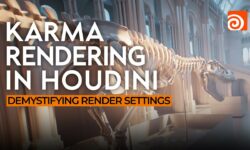





Hi, can you upload the rest of the course for “Boat in a Storm – Houdini Course”
Hi, can you please update the rest of the course for Boat in a Storm – Houdini Course
hopefully we can get it soon
Alright Thanks !
Can you upload elementza Topology Workshop?
Hello Strawberry, can u is it completed now?
This course is gold…
Thanks you are the best goodlooking and delicious fruit here
project files damged
Guys please, could you make easier to buy premium. It has become too complicated