Blender 2.8 – Modeling and texturing assets for video games
Release date:2020
Duration:13 h 28 m
Author: Jose Moreno
Skill level:Beginner
Language:English
Exercise files:Yes
What Will I Learn?
Blender 2.8x fundamentals and principal modeling tools
All the modeling workflow for videogames
Optimization for videogames
UV unwrapping for videogames
Substance Painter fundamentals
PBR texture creation for videogames
5 epic game-ready assets step by step
Rendering in real-time with Blender Eevee and Cycles
Rendering in real-time with Marmoset Toolbag
Set the models in Unreal Engine
Requirements
A computer where you can run Blender and Substance painter
It is not a requirement for the course but a digital tablet can help you a lot in the process
Description
Along this course you will learn the complete workflow to create assets from scratch using two of the most powerful programs for 3D creation.
Include the following topics:
The fundamental theory of creating models for next-generation games
The fundamental theory of the PBR materials rendering method (currently the most used in the industry)
All the fundamental aspects of Blender to navigate fluidly in the interface
All the principal modeling tools
Several of the most important modifiers to create specific forms and surfaces
How to use the Sculpt mode and how to use it to add sculpted details to our models
How to create High poly models
How to create, clean and optimize a Low poly model
How to UV unwrap a model to project textures in it
How to project all the details from a High poly model into a Low poly model (Baking) using “matching by names” in Substance Painter
How to create and detail different PBR materials in Substance Painter
How to export all the texture maps to use them in any rendering engine
How to visualize any asset in Marmoset Toolbag to create high quality renders and export files for real-time visualization
How to import any asset in the game engine Unreal engine and how to configure the materials
How to set and render our models in Blender with the render engines Eevee and Cycles
Who is the target audience?
3D students of any level who want to achieve professional results in their models for videogames





 Channel
Channel


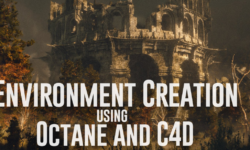
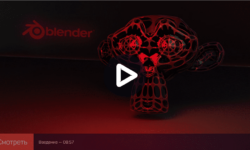


Hi there, could you please upload https://gumroad.com/3dex#AjplT
Thanks for everything 😀
https://www.diegoponcell.com/workflow-zbrush-blender-cycles
Can you get this course
I can only buy it
Is this course gonnabe updated?