Blender 2.8 Launchpad (+18-20 Update)
Release date:2021, June 18
Author:Zacharias Reinhardt
Skill level:Beginner
Language:English
Exercise files:Yes
You want to become a 3D artist but you don’t know where to start?
This video course is for you.
Everything you need to get started in ONE place.
This course will teach you everything that is important to start your journey as 3D artist. All the crucial fundamental principles, tools, settings and workflows are explained and you will learn a full pipeline to create simple yet beautiful 3D animations, step by step and easy to understand. No need for gathering online videos from different sources to get started.
Suitable for absolute beginners.
You don’t know anything about 3D or Blender yet or you just started out? No problem. This course will take you by the hand right from the start and will guides you through the dense 3D jungle. If you have some experience already, this course will help you to fill in the missing gaps and smoothly enter the new and exciting land of Blender 2.8.
Thorough structured.
A whooping amount of 15 hrs of content awaits you. To make this easy to chew, we split the course into 15 chapters and ~200 short videos, mostly between 2 and 10 minutes long.
Get help along the way.
We give our best to make each lesson as clear and understandable as possible. If it still happens, that you got stuck at any point, you can ask for help or share your work in progress in the discussion section under each lecture.
Join the community.
Additionally, you get access to an exclusive Facebook group dedicated to our academy students only. There you can ask questions, share your renders and give or receive feedback from us or the other students.
Chapter 1 – 3
User Interface, Navigation, working with 3D Objects and more
Get to know Blender 2.8. In the first three chapters you will learn how the new complete revised user interface of Blender 2.8 works, how to navigate, how to work with objects in 3D space and much more. These chapters are especially important to get the hang of Blender 2.8 and make the following chapters more enjoyable.
To make this part not too boring, we are doing some small exercises in between, to consolidate what you have learned.
Chapter 4 & 5
Modeling Fundamentals and Exersice
Hands on guide to modeling. In the fourth chapter you will learn all the important modeling fundamentals, like workflows, tools and how to solve certain modeling problems.
In the fifth chapter we will practice modeling by creating a car and environment assets, step by step.
Chapter 6 & 7
Shading Fundamentals and Exercise
The 3d world full of color. In the sixth chapter you will learn all the important fundamentals on how to work with materials in Blender 2.8 (this is called “Shading”). We also take a look into the new “Look Dev Viewport Shading”, which allows us to quickly view the 3D scene in different lighting conditions and see all the changes on the materials in real time.
In the seventh chapter we will practice shading by colorizing all assets which were modeled in the previous chapters.
Please note: To keep the content beginner friendly, we won’t cover UV mapping and texturing in this chapter. These topics are planned to be added in the future, as a bonus chapter.
Chapter 8 & 9
Particle Simulation and World Creation
3D world creation made easy. In the eighth chapter you will learn all important fundamentals on how to use the particle simulation, to create moving particles like rain or quickly grow a big forest.
In the ninth chapter we will use these techniques to assemble all previously created assets into a big desert scene.
Chapter 10 & 11
Lighting Fundamentals and Exercise
Turn on the lights. In the tenth chapter you will learn all the important fundamentals on how to work with lights in Blender 2.8. We take a look at different light types, important settings, how to use the background to light up your scene and how to work with indirect and volumetric lighting.
In the eleventh chapter we will practice lighting by adding light to the 3D scene created in the previous chapters and in this way generating a beautiful mood.
Chapter 12 & 13
Animation Fundamentals and Exercise
Bring it to life. In the twelfth chapter you will learn all important fundamentals on how to animate 3D objects, properties and shapes. We take a look at the different editors for animation, keyframe interpolations and animation modifiers.
In the thirteenth chapter we will bring the 3D scene to life which was created in the previous chapters. We will animate the flying car, different camera shots and crashing the car into a rock.
Chapter 14 & 15
Rendering Fundamentals and Exercise
Put it out. In the fourteenth chapter you will learn all the fundamentals on how to render and output still images. We will learn more about the render and output settings, and we take a deep look into the new realtime render engine called EEVEE. Besides that, we will also have a quick look at the Cycles render engine for creating high quality renders and the Workbench render engine for creating technical images.
In the fifteenth and last chapter we will render out the final animation and convert it into a video which you can watch outside of Blender and share online with your friends and followers.
The animation you can see below is the final result of this course.
Chapter 16 (New)
UV Mapping Fundamentals and Exercise
Unwrap it. In the newly added 16th chapter you will learn all important fundamentals on how UV mapping and UV unwrapping works. This is the foundation we need in order to get into texturing in the following chapters.
At the end of the chapter we will UV unwrap a 3D scene.
Chapter 17 & 18 (New)
Texturing & Texture Painting Fundamentals
Adding color details. In the newly added 17th chapter you will learn all the important texturing fundamentals. We will have a look on how to use textures in the shader editor in Blender and how flexible you can adjust the textures. We will learn how to use masks, seamless textures, how to create semi-realistic materials on the fly, how to use PBR textures and much more. We will work with image textures and procedural textures. In the exercise at the end, you will fully texture a 3D scene.
In the newly added 18th chapter we will dive into texture painting. First we have a brief look on what we can do with the Vertex Paint mode, which has its limitations, and then we’ll get into the more advanced Texture Paint mode. From learning all important settings and options over creating custom brushes to how to use Blenders Shader Editor to get some kind of painting layers and much more.
Chapter 19 & 20 (New)
Texturing Exercise and Baking Textures
Advanced texturing in Blender. In the newly added 19th chapter we will practice everything we have learning in the new texturing chapters and texture and texture paint a CG Boost barrel.
To make this barrel usable in other 3D tools and Game Engines, we will bake down the material into practical PBR texture maps in the last new chapter.





 Channel
Channel


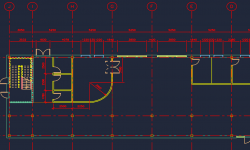



thanks alot for the course
please enjoy it
Plz upload Learn Squared Intro to 3D Concept design
Here is it: [Learn Squared] Intro to 3D Concept Design with Jama Jurabaev
Just wait about a week to get it transcoded.
I cannot see the reference images of the low poly car how to download it..plzz reply.
Hey stawberey
I live in country where paypal is not working and i want these course very bad. Do u accept another payment way. Plz help it would be huge help
payment is not working for now )))
all courses available for free
Motion secrets by Emanuele Colombo from Motion Design School will be really helpful. Thanks for your immense help to thousands of people around the world. We’re really grateful. Thanks.
bro please upload chapter 18,19,20,,, these all are part of 17,, I am really i need of those tutorial,, and cant buy,,
see there is new course on cg boost and we all want it so please post it
I can’t download, something is wrong with the downloads?
Hi strawberry, can you please upload these Blender’s courses?
1. Blender for Archviz: https://hotmart.com/pt-br/marketplace/produtos/bpa-blender-para-arquitetura-2-0-comunidade-exclusiva/H61009021S?sck=HOTMART_SITE&search=b34c661d-3456-4954-88b7-a9e102b3104a
Or (alternative link):
https://hotmart.com/pt-br/marketplace/produtos/blender-2-8-para-arquitetura-e-interiores/D12459787E?sck=HOTMART_SITE
2. Blender for 3D Graphics: https://hotmart.com/pt-br/marketplace/produtos/dominando-o-blender-aprenda-de-vez/M50882681B
Thanks brother
how to download each one requires the ads
Thanks Guys 💕
Can you Upload This CGBOOST 3d Environment in blender Course 👇👇👇https://academy.cgboost.com/p/master-3d-environments-in-blender
You guys are unbelievable… damnnn. Thank you Thank you Thank you so much!
Glad to hear that.
We truly believe that educational rights are not divided along geographic, ethnic or social lines. All people should have equal access to education.
God bless you all guys!
I would be very much sincere here, I am very very much grateful for the makers of this site. My heart goes out to you. You have helped me a lot. Yeah, a lot which words cannot express. You have truly, given me hope to learn despite my challenge. I can at least use the little income to acquire data in this part of the world whiles you take care of my tuition fee. I am in debt to you. Very very much. Thank you once again.
Thank you for such a wonderful comment! Keep up learning, take control of your life
You are grateful that someone literally pirates property of other people, which is their INCOME and give it to you for free? I hope other people steal from you as well, so that you make less money and provide less for you family or whatever. You are disgusting my friend.
visitors of this site can not afford the price of courses published here and course owners generate INCOME from other people, what are you talking about. Be realistic and if you don’t like the idea of this resource and what is declared in the footer feel free do not use our web site.
Some people dont have the money or the geographical advantage to but ths course . I am literally making a living because of these courses . If it was not for this website then i would have died . I am really grateful for this website . Unlike you, you ungrateful bastard.
I appreciate your post and you explain each and every point very well. Keep doing what we do.
HEYYYYY CAN YOU UPLOAD THE POLYGON RUNWAY COURSE IT’S SO EXPENSIVE, PLEASE HELP ME🙏😓 BTW THANK YOU FOR THIS.
Guys you are doing a great job many people cant afford that type of course in india $59 means 4425 rupees that is too expensive to any body to learn. i am very thankful to you to provide resource to learn easily to create amazing designs.
I promise I will buy these courses after getting a job.
What is the password for the files included?
there is no password!
Please update this “launchpad for blender” course as new section of texture painting been added.
file not open , it ask for password
thank you for all tutorials
We are happy to help
strawberry 🍓🍓 new update available 😃
Plz upload ☺️ I am waiting
not that fast ))
please tell me how to open 7z file
i’m using win rar but it showing error
It’s not that hard, try this
The files extension are wrong (.7z.00x)
it is correct. https://sevenzip.osdn.jp/chm/cmdline/switches/volume.htm
Hi admin,
getting this error whenever i open the file
\Downloads\CGBoost – Blender 2.8 Launchpad – Exercise Files.7z.001: The archive is corrupt
hope you can reupload
thanks!
hi admin,
did you re upload? it’s now working 😀 .. tried downloading all 3 files then join using hjsplit.
thanks!!
enjoy )
Blender Fundamentals Vol. 1: Modeling from cg fast track please upload this course
How i can make this file work, when i change the format and try to open, it simply says that the file is broken.
Thank you admin….you are helping a poor guy.
Can you please upload→Definitely EEVEE: Definitive Interiors Course
Links→
1. Blendermarket : https://blendermarket.com/products/definitely-eevee-definitive-interiors
2.Gumroad: https://gumroad.com/l/EEVEE
none of these are in our collection, sorry
Hey, thanks thanks, how to download the video for offline view?
there is a download link available for every video file on the mediafile.cloud
ahh I see it, thanks!!!
Is there a way to download them all? Would take me ages to download them all one by one 😀 Thank you for this!
negative. Maybe later we will do something. For now please watch online.
Hello Sir, I am heartly thankful for your help my uploading these courses here. I am from Nepal(using vpn right now), website isn’t opening in my country. Is there any problem?
we have no any restrictions to your location or any other locations too
Hey Brother I downloaded these 2 zip files two time but they are not extracting giving error like archive is corrupt etc pls help
7z t “CGBoost – Blender 2.8 Launchpad – Exercise Files.7z.*”
Scanning the drive for archives:
3 files, 2186502857 bytes (2086 MiB)
Testing archive: CGBoost – Blender 2.8 Launchpad – Exercise Files.7z.001
—
Path = CGBoost – Blender 2.8 Launchpad – Exercise Files.7z.001
Type = Split
Physical Size = 1073741824
Volumes = 3
Total Physical Size = 2186502857
—-
Path = CGBoost – Blender 2.8 Launchpad – Exercise Files.7z
Size = 2186502857
—
Path = CGBoost – Blender 2.8 Launchpad – Exercise Files.7z
Type = 7z
Physical Size = 2186502857
Headers Size = 4876
Method = LZMA2:29
Solid = +
Blocks = 1
Everything is Ok
Folders: 30
Files: 186
Size: 2583640970
Compressed: 2186502857
same issue
Sir , There are More than 50 videos we all have to download each video one by one pls pls put all of those video in one zip pls
Just Watch it online…
Why Just Why ? Don’t you pls add all of courses videos in a zip , i want to learn blender came across this website first i got very happy by seeing blender launchpad 2.8 tutorial & when i am going to download it , i got to know that there are 40+ videos & i have download each video by clicking on it , its a request can you pls only add all videos of Blender 2.8 launchpad course in a zip file then upload it ?
Sir link is not working
Please update it.
Works like a charm for me.
Thank You Sir, you are doing a very great job for us. Because of you humanity still exist. 🙂
Don’t listen to the hater’s Comment. Bless you Sir
Exercises files don’t work. Pls reupload.
already replied above
Thanks for this course guys, really appreciate it.
Do you have Substance Painter Launch Pad by same creator by any chance
that one is missing
HOPE YOU CAN GET IT,IT IS THE NEW COURSE LAUNCHING THIS WEEK, Substance painter launch pad. Thankyou strawberry! 🙂
Thank You for this course, wanted it so badly!!
I would like to get the Alan Becker’s stick animation course :
https://www.bloopanimation.com/stick-figure-animation-course-by-alan-becker/
Thanks for the launchpad course, again!!
🙂
Thanks for this amazing service! You guys are really helping me with my future career ^ ^
Is there a way to download all files together?
i cannot donwload it everytime click download a infolinks website opens and nothing happen
try to avoid those links, advertisers are tricky
thnka a lotttttt, but how can i download the files which has been given by the this course developer.
all files (except video files) are usually archived and you can find a link in the download section along with the video files.
Any chance you can get Polygon Runway’s Become a 3D Illustrator course?
Hi admin, can you upload Blender 2.8 anime character creation which is in this link https://gumroad.com/discover?query=blender%202.8#iBkOj i really appreciate your effort… thank you
Hello, Could you please upload ”Magical Classroom Scene Creating for Games” the Instructor ”Ognyan Aleksandrov Zahariev” .
Yes I really need this too
Much Much Thank You Strawberry(admIn) For uploading this Type of Courses.One Day I Make Big Game For all This Courses for Complete because the help of Strawberry and, there is fee we all pay it’s a each download file separatery and giving time to download each file and learn it well !
Thanks For The Strawberry (Admin)
enjoy )))
How to open this file any app
Well, if I unterstood the Licensing of Blender and everything that comes with it and/or is related to the Software itself it’s no Piracy at all to share this material. If I remember correctly they said something like “you ‘can’ sell Blender related Content may it be an Addon, Blender itself or Documentations about it” – BUT blender itself is licensed as free for all. That includes everything that has to do with it.
Dear Admin
01 getting started
– 03 download blender shortcut pdf file download/view link not working. can you please fix it!
Thanks
Still not working for me either.
Bummer.
Can you please add Blender Character Creator from gamedev.net
Thanks for all the courses.
Can you please add courses from gamedev.tv
plz Make Download in one file
Pleaseeeee make the polygon runway become a 3d illustrator course here, i’m sure a lot of people will download it too!
A big thank for this free site with free course!
Yes, Please upload POLYGON RUNWAY 3d illustrator course.
Become a 3D illustrator (2020)??
Hello! Could it be possible to add all the tutorials into one or two .zip to be easier to watch? I can’t wait 60 seconds per video, it would take me more than 3 hours in total. Please. I also see more people than me are asking for this, it would be really helpfull.
The exercise files are corrupted and the 3rd video of ch1 isn’t working.
Any chance these will be fixed?
Make your own 2D Game Backgrounds with Adobe Illustrator
need these course
Thanks for this course.
Please, upload the course “Easy Illustration and 2D Animation” of Mark Rise.
Thank you very much!
are the project files included?
All of them: CGBoost – Blender 2.8 Launchpad – Exercise Files.7z.001
CGBoost – Blender 2.8 Launchpad – Exercise Files.7z.002
CGBoost – Blender 2.8 Launchpad – Exercise Files.7z.003
PLEASE HELP!!!!!!!!
I downloaded all three exercise files. but i can’t open them. I tried Extracting them 7zip but im getting “Unexpected end of data”.
I tried several other apps to Extract but getting error on every single one.
Any help is Appreciated..
Thank you
thank you for these courses if possible please add these courses too
https://www.domestika.org/en/courses/962-figure-drawing-for-beginners
https://www.domestika.org/en/courses/264-realistic-portrait-with-graphite-pencil
https://www.domestika.org/en/courses/250-realistic-portrait-with-coloured-pencils
Hello, I really would love to buy premium. So I don’t have to wait the 45 seconds after every dl – But its not possible to buy. When I click on the buy options it directs me to another page, where I should be able to buy a voucher but there is no possibility to buy one. It says there are no products…
See here:
https://premium.us/mediafile-cloud-premium.html
Is there another way?
In this course ,they add new* chapter ,16 ,17 ,18,19 ,20,21 please upload
Hello uploader. thanks for this course. CGBoost has added a chapter on UV Mapping. Do you have the update
The 3rd video of chapter 1 is having an error of Loading Media. Please reload. Thanks.
Please update the new chapters……it will be a great help
Pls update this! The instructor has recently updated this with new videos for UV Mapping and texturing.
https://academy.cgboost.com/p/blender-2-8-launch-pad new chapter added
the files is corrupted….chck it out
Hello
Can you please upload this course
Link – https://cgcookie.com/course/fundamentals-of-blender-materials-and-shading
Can you please update the course with new chapters? Thanks!
this course has been updated with 5 new sections including 60 new videos. could you please update this?
This course has been expanded, could you please add the new chapters? Thanks in advance.
Hey friend, the course has been updated 2 weeks ago can you please upload it here.
@strawberry
sir could you please update this course
three weeks age this course has been updated with 60 new videos. thanks in advance