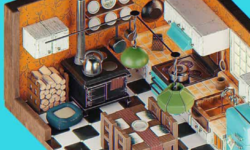Become a Rendering Pro with Keyshot
Release date:2018, November
Duration:04 h 56 m
Author: Amardeep Singh, Museb Nawazuddin Shaikh
Skill level:Advanced
Language:English
Exercise files:Yes
Who is the target audience?
You would be able to do animation in Keyshot
You would be able to do rendering in Keyshot
Requirements
There are no pre-requisites for this course. You just need to have working copy of Keyshot. For practice on software you can download CAD models from any website such as grabcad
Description
This course is taught keeping interior designers, architects , product designers , mechanical engineers and all those who want their models to look realistic. All the commands are taught considering that you are beginner and have no idea of rendering process. First Five sections are about basics. We are covering the basics of Keyshot such as interface, workflow, import and update models, understanding scene trays. After that we will jump on to the advance part. You will learn how to create new materials, textures and labels. How to place lights and Cameras? How to do create Depth of Field effect, animate models and about Keyshot VR. Finally we will apply our learning on an automobile. We will import one CAR model and show you how to render it right from the scratch.
Who is the target audience?
Anyone interested in learning rendering





 Channel
Channel