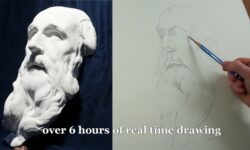AutoCAD – Interface with Shaun Bryant
Release date:2020, March 25
Author:Shaun Bryant
Skill level:Intermediate
Language:English
Exercise files:Yes
Work more productively in AutoCAD 2021 by learning about ways to work faster and smarter with the user interface. In this course, instructor Shaun Bryant goes beyond the basics as he explores how to work with some of the more involved user interface elements of this powerful designing and drafting software. Shaun covers how to use keyboard shortcuts, navigate drawings, create precise drawings, and work with object properties and layer states. The course offers training that helps prepare you to use AutoCAD in any industry including architecture, engineering, construction, manufacturing, and product design.
Topics include:
- Exploring the AutoCAD 2021 interface
- Working with the file tabs
- Using the navigation bar and shortcut menu
- Using AutoCAD keyboard shortcuts
- Navigating drawings
- Working with the ViewCube
- Working with coordinates
- Drawing accurately
- Using dynamic input and direct distance entry (DDE)
- Changing the linetype scale
- Using hide and isolate
- Working with layers





 Channel
Channel