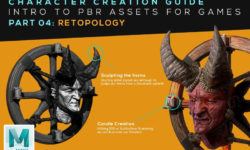AutoCAD 2019 course (2D drawing from A to Z)
Release date:2018, August
Duration:03 h 22 m
Author:The Mmz
Skill level:Intermediate
Language:English
Exercise files:Yes
What Will I Learn?
Make and edit their own AutoCAD drawings, plans and Layouts
Use basic as well as advance tools of AutoCAD comfortably
Requirements
computer (laptop or desktop)
internet connection
No CAD Experience Required.
Description
AutoCAD 2019 course (2D drawing from A to Z) is going to be a full course which contains all of the subjects needed to work with 2D drawing using this software. The course is designed for beginners as well as experienced users.
A beginner can start learning the software right from scratch by following the course along just from lecture one. A experienced AutoCAD user will also find this course very comprehensive .
this course also contains practical examples and projects to work on .
Who is the target audience?
Anyone who wants to learn AutoCAD from scratch to professional level
People who may have used AutoCAD before and would like to brush up
People moving to AutoCAD from another drafting software type





 Channel
Channel