McLaren MCL36 Full Process by Milad Kambari
Release date:2023
Duration:12 h 52 m
Author:Milad Kambari
Skill level:Beginner
Language:No Sound
Exercise files:Yes
Hello!
Here is a revised version of your text:
We’re excited to announce a complete and free course on creating a 3D model of the McLaren MCL36 F1 car, from modeling to rendering. This course is a challenge, but we believe it will be a great opportunity to learn and enjoy the process. To follow this tutorial, you should have a basic understanding of the software used in the course. The course takes over 12 hours to complete.
Tutorial Contents:
Modeling:
We spend over 7 hours on the modeling process in Blender, starting from scratch and ending with a complete model. Blender is an efficient and powerful tool for modeling and helps us achieve a good and clean result. Once the model is complete, it’s ready for the next phase.
Unwrapping and Texturing:
We spend over 4 hours unwrapping the model in Rizom UV and texturing it in Substance Painter. We use Rizom UV for unwrapping, as it offers a more efficient and flexible workflow. For higher quality, we work with Udims, which provides more space and bigger islands to work on. After unwrapping, we use Substance Painter to texture the model. This software provides many tools and resources to create eye-catching textures. We work with the Unreal Engine template and export all the textures with it.
Rendering:
For the rendering phase, we use Marmoset Toolbag, which is one of the best real-time render engines available. We import the model and textures into Marmoset Toolbag, create materials using our textures, and set up the light and camera for the final presentation.
Software Used:
- Rizom UV
- Blender
- Substance Painter
- Marmoset Toolbag



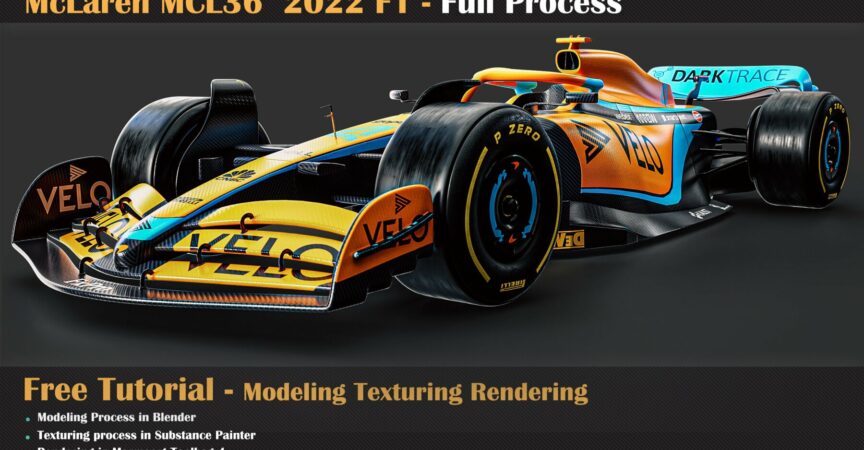

 Channel
Channel



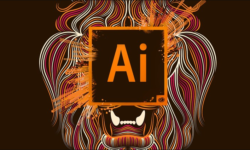


Please upload this course “Substance Painter Master Course” by Milad Kambari
Course Link https://www.artstation.com/marketplace/p/ylKll/substance-painter-master-course
File “01_MK Free Tutorial McLaren MCL36_Modeling Part 01” is broken.
The video isn’t full and it stops only around a few minutes at the beginning.
It’s an incomplete or corrupt file with only about 40 MB of file size.