Release date:2018, July 12
Author:TOBY WINDER
Skill level:Beginner
Language:English
Exercise files:Yes
This course focuses on the 12 principles of animation, helping you attain a solid understanding of these principles and gain the ability to apply them to animations. Having this foundation is not only vitally important in improving the quality and believability of animations, but also in creating a language for an animator to communicate ideas to other animators and to aid in receiving feedback from supervisors.
Members will work through animation exercises that become progressively more challenging and complex, allowing application of the principles and helping structure the learning experience. While the course is taught using Maya, all the principles and concepts will apply in any 3D software that is capable of animation. Knowledge of Maya is assumed, but an expert knowledge level is not required by any means.
This course is taught by Toby Winder, a Senior Animator currently working at Rodeo FX in Montreal. He has been in the Animation and Visual Effects industry since 2006 and has contributed to many projects such as Batman: The Dark Knight, Dr. Strange, and Alien Covenant. Toby has animation experience in high-end VFX, television, commercials, and games.
Table of Contents
CLASS 1: THE 12 ANIMATION PRINCIPLES
We go through the 12 animation principles with some quick examples to illustrate them. We discuss how they can be used in your work to improve the quality and believability of your animations. We also discuss what we are going to cover in this course.
CLASS 2: MAYA SETUP
In this quick class, we setup Maya to make the animation process smoother.
CLASS 3: BOUNCING BALL ANIMATION
We work through a bouncing ball animation exercise, taking special notice of the animation principles that are most involved in this project. We will then look at adding rotation into the mix.
CLASS 4: CHANGING THE BOUNCING BALL
We look at changing up the bouncing ball a little. We work on animating a very heavy ball and how we can use the principles we are learning about to sell the weight of the ball.
CLASS 5: SQUASH AND STRETCH
We return to our first bouncing ball and look at adding squash and stretch to our animation.
CLASS 6: OVERLAP AND DRAG
We work through an animation exercise focusing on the principles of overlap and drag. This should help you understand this principle better, and equip you to tackle more challenging types of motions (tails and ropes etc).
CLASS 7: REFINING THE ANIMATION
We continue to refine the animation from the previous class.
CLASS 8: WALK CYCLE
Walk cycles are both some of the more basic exercises and some of the most complex. This is the first time dealing with a whole character, so it is a lot to take in and deal with. We cover the technicalities of actually animating a cycle, focusing on using the knowledge we have gained to scrutinize our work and to up the quality of the animation. The ideas we cover in this video should apply to any other cycle you want to work on, especially other walk cycles and run cycles.
CLASS 9: WALK CYCLE – BODY CORE
We continue our walk cycle, focusing on the core of the body.
CLASS 10: WALK CYCLE – ARMS
We continue with the walk cycle, working on the arms and some of the finishing touches.
CLASS 11: BIPEDAL JUMP
This is a useful exercise, as it will encompass all of the principles we have covered and allows us to apply some of them in ways we hadn’t yet considered. It is also a great way to ease into more ‘acting’ type work and something closer to a realistic shot. This animation is more complicated because we are working on a whole character and the long duration and lack of cycling makes it more complex with nowhere to hide.
CLASS 12: BIPEDAL JUMP – BODY CORE
We continue to work on the jump animation, focusing on the core of the body.
CLASS 13: BIPEDAL JUMP – ARM MOVEMENT
We continue to work on the jump animation, cleaning up the arm movement and adding some finishing touches.
Watch online or Download for Free



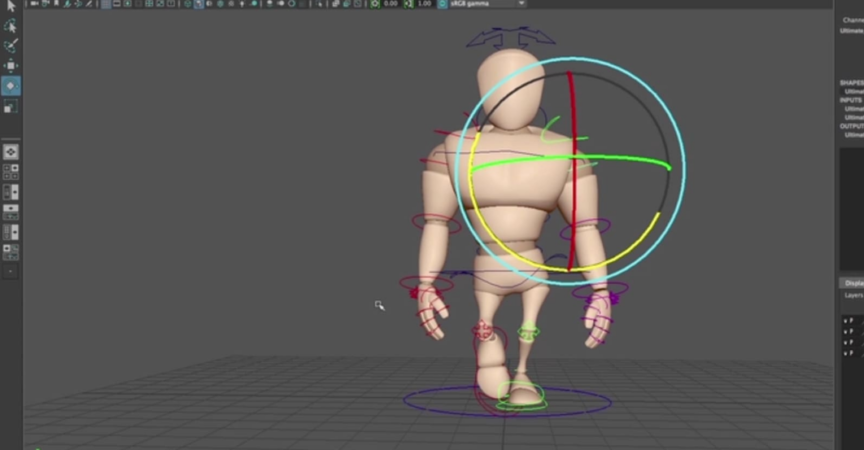

 Channel
Channel


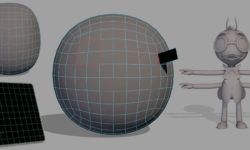



Olaa,
gracias for the tuts,
Can we have MAYA destruction, VFX and RIGGING tutorials. love MAYA more than BLENDER.
kiss xoxo
I can’t see nothing, It appears the file aren’t there anymore 🙁
1 gone
Class 01 – fixed. Enjoy!
Pantomime Acting for Animation…Can you upload this one .. https://www.fxphd.com/details/617/
Thank you so much for the lessions i am learning and i will also be a blessing to this site tine to come
Pantomime Acting for Animation…Can you upload this one .. https://www.fxphd.com/details/617/