After Effects Template: Photo Slideshow Intro
Release date:2020, June 4
Author:Shubham Gane
Skill level:Beginner
Language:English
Exercise files:Yes
Are you ready to learn a simple way to grab viewers within the first nanoseconds of your introduction for a video, presentation, or promotional tool? In this course, you can learn step-by-step with one of the best on-line animations instructor to create a stylish slideshow opener template.
Shubham Ganer is a Motion Graphics Designer with over 5 years of experience. He has a simple approach to teach proven techniques for generating higher visibility and greater engagements with a range of options. This course walks users through the step by step approach in learning to create Stylistic Slideshows with the help of Adobe After Effects. that will impress your audience .You will learn everything from scratch to create this animated Slideshow Opener and create a professional looking Adobe After Effects template.
The main aim of this course is :
1. Creating a Photo Slideshow Opener consisting of Texts , Photos and Visual elements .
2. Techniques for combining images and text in After Effects to create beautiful, professional-looking openers
3. To make the templates your own including variable speed animations and color schemes
Shubham will also share some of his most successful template development tips as well as how you can make them your own and make them work for you.
While aimed at intermediate, this course is also valuable for beginners animators , to add to your current skill set and gain insights that will enhance your animation and design skill set and will help you as an emerging artist.



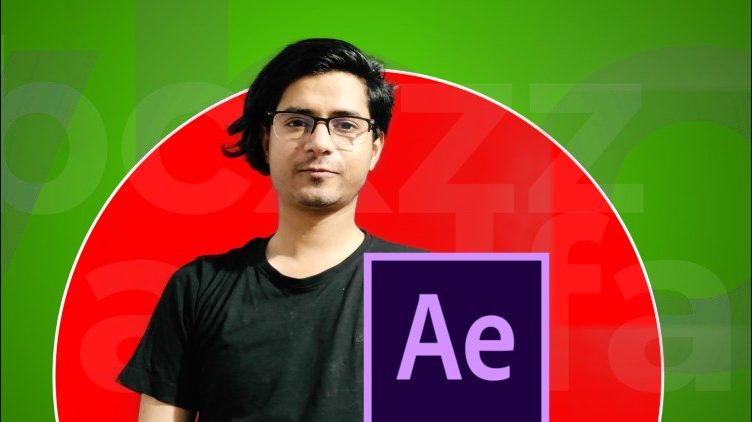

 Channel
Channel





