Create amazing animations fast and easy using After Effects
Release date:2020, June 4
Author:Carminys Guzmán
Skill level:Beginner
Language:English
Exercise files:Yes
Are you ready to bring your illustrations to life? Learn how to animate your illustrations in After effects with the minimum effort.
If you are a beginner, don’t worry! I’ll go step by step so that you don’t have any problem following the course.
During the course, I will give you some great tips to speed up your work process and animate your illustrations quickly and easily.
By the end of the course, you will be able to make amazing animations in record times. Along the way, you’ll learn how to:
· Use Adobe After Effects from the basics.
· Create smooth animations
· Organize your illustrations to make your life easier
· Add expressions, effects, layers, styles…and much more!





 Channel
Channel



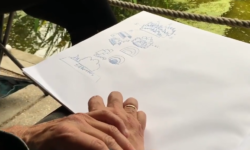


Please bring Illustration for Motions (school of motions)