Unity Tutorial – Idle, Clicker, Incremental Game by Octo Man
Release date:2019, June
Duration:04 h 04 m
Author:Octo Man
Skill level:Beginner
Language:English
Exercise files:Yes
In this Unity course, you will learn how to create Clicker, Idle, Incremental Games using the Unity Game Engine. Geared towards beginners, this course covers all the basics needed to start developing such games.
Throughout the course, we will create a system to:
- Write C# scripts using Monodevelop.
- Develop Scriptable Objects for items to simplify processes.
- Create a basic Editor Script for showing previews in the Editor.
- Develop connector scripts for easy access to User Interfaces.
- Implement auto-saving and loading game functionality.
- Create an exponential function for cost calculation.
- Learn to round floats to two digits after the comma.
The course covers Unity (2018.2) and includes:
- Setting up the Editor to always display essential content.
- Creating a custom User Interface for the game using the Canvas System.
- Implementing scrollable content for items/item holder.
- Implementing a scrollbar.
- Creating an object to click on.
C# fundamentals covered in the course include:
- Using and creating variables (float, int, bool, string).
- Working with classes, functions, if/else statements.
- Utilizing for and foreach loops.
- Understanding Lists, Arrays, and Coroutines.
Course materials provided include:
- 8 different drink graphics as *.png.
- 1 simple background.
- 1 item holder background.
- 1 watertank graphic to click on.
Note: While code examples are provided, final scripts are not included. Graphics for menus, icons, images, or buttons need to be created independently. Materials provided are for educational purposes only and should not be used in the final release.
By the end of the course, you will have a fully functional Idle, Clicker, Incremental Game. As a challenge, you’re encouraged to upload your game to gaming platforms such as websites, Google Playstore, Apple Store, Windows Store, or Steam after adding nice menus, buttons, and additional content.



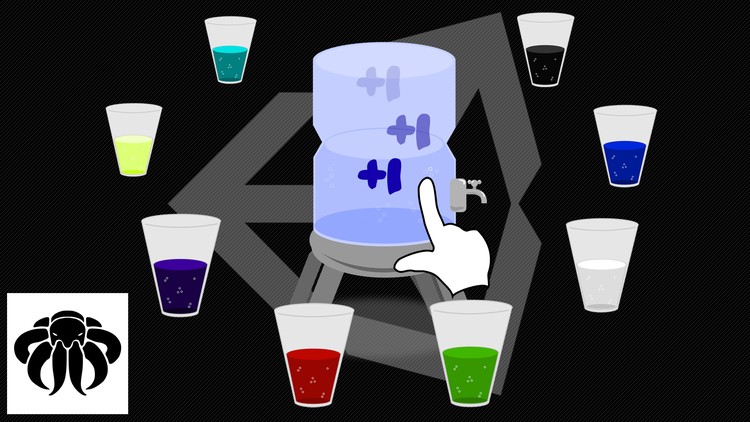

 Channel
Channel





