Clip Studio Paint – From Beginner To Advanced
Release date:2023
Duration:06 h 28 m
Author:Ed Foychuk
Skill level:Beginner
Language:English
Exercise files:Yes
Unlock the full potential of Clip Studio Paint—the industry’s leading software for creating comic books and stunning illustrations! Dive deep into this comprehensive course guided by artist and instructor Ed Foychuk, who has mastered Clip Studio Paint inside and out.
Ed, having used earlier versions of the program while living in Asia, brings a wealth of experience to help you navigate the tools and unleash your creativity. This course covers a wide range of topics, including:
- Comparing Pro vs Ex
- Setting Up a New Document
- Understanding your Workspace and Hotkeys
- Tools Basics and Brushes
- Creating Custom Brushes
- Rulers and Transform Options (including Liquify!)
- Manga Tools
- Layers Basics and Mode Modifiers
- Raster vs Vector Layers
- Tips for Effective Layer Use
- Converting Scanned Line Art
- Filters and Actions
- Story Setup, Page Panels, and Word Balloons
- Webtoons and Exporting Options
- Materials, 3D Basics, and Animation Techniques
Ed’s approach ensures that you not only learn but also understand the functions of Clip Studio Paint. With over 6 1/2 hours of content, you can progress through the units and assignments at your own pace. Ed’s commitment to updating course content means you’ll stay informed about any changes or updates to the program.
If you’ve been struggling with Clip Studio Paint or feel like you’re missing out on its full potential, this course is your solution. Join Skillshare now, start your learning journey, and watch your art thrive!



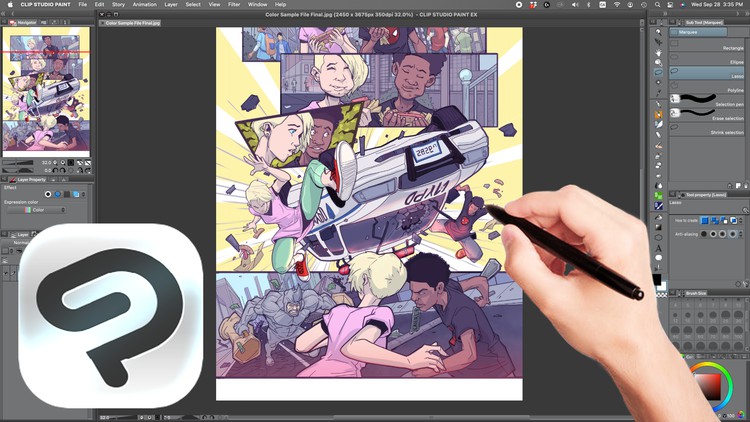

 Channel
Channel





