Create Detailed and Colorful Low Poly Isometric Art by Angelo Fernandes
Release date:2022
Author:Angelo Fernandes
Skill level:Beginner
Language:English
Exercise files:No
Join our comprehensive course on low poly design and unleash your creativity in creating captivating low poly scenes. Whether you’re a hobbyist or a beginner looking to explore the possibilities of low poly art, this course is designed to provide you with the necessary skills and techniques to become a proficient low poly artist.
Throughout the course, we will cover various aspects of low poly design, starting with finding inspiration and gathering good references to fuel your creativity. You will learn how to use Blender, a popular 3D modeling software, to build low poly models and objects. We will delve into lighting techniques and shaders to bring life to your scenes, and explore color theory and composition to create visually appealing designs.
This course is not only for beginners but also for those who already have some knowledge in low poly design and wish to enhance their skills. We provide a platform for you to learn new techniques and take your creations to the next level.
By the end of this course, you will have a solid foundation in low poly design. You will know how to overcome design obstacles and model challenging objects. You will be able to effectively use lighting and colors to create a vibrant and harmonious scene. Furthermore, you will understand the principles of composition and how to capture the best angles in your artwork. Throughout the course, you will work on creating your own low poly scene, which you can proudly share on your social media platforms.
Whether you aspire to pursue a professional career in 3D art or simply want to indulge in low poly design as a hobby, this course will equip you with the skills and knowledge to create extraordinary low poly worlds. Join us and unlock your creative potential in the world of low poly design!



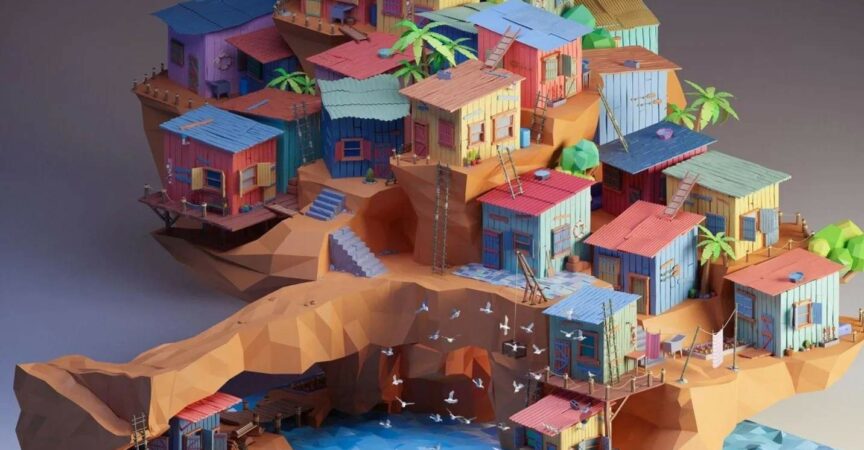







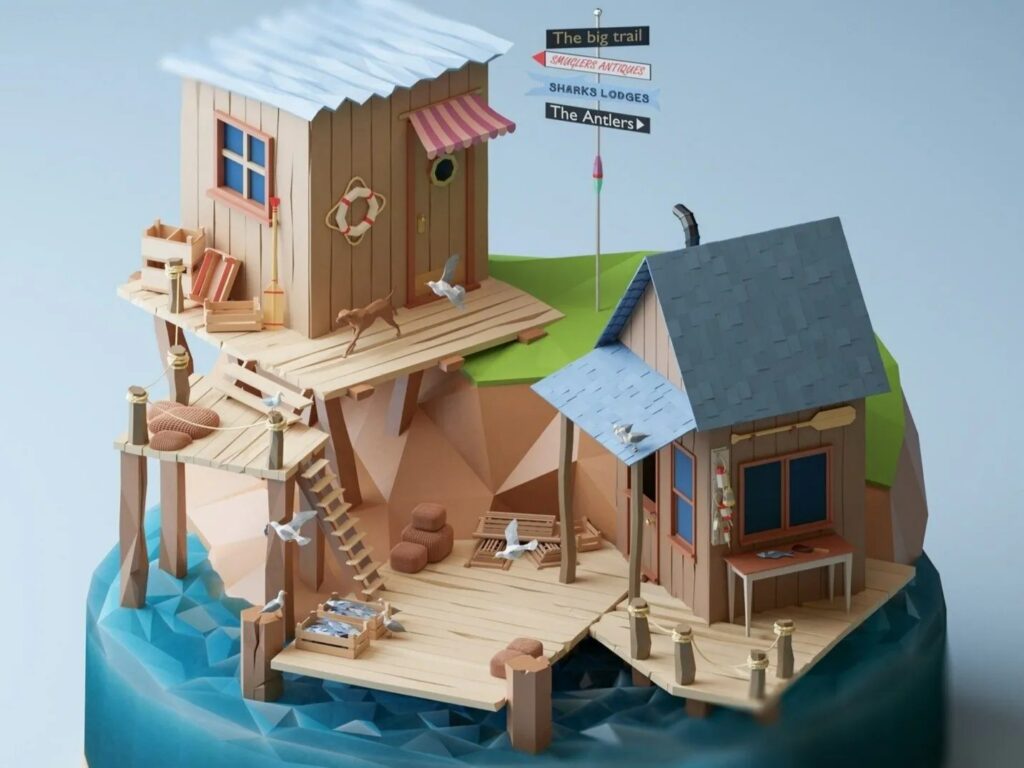


 Channel
Channel






thanks you for this! the resource files isn’t there, just 2 subtitle file links
this is all that we have, sorry