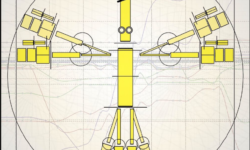Creating Weapons in Maya
Release date:2021, October 15
Author:Digital Saucer Studios
Skill level:Beginner
Language:English
Exercise files:Yes
What you’ll learn:
- How to use Maya’s modelling tools.
- How to use a displacement map and a texture map.
- How to set up a Skydome Light using Maya’s Arnold Renderer.
- How to become a competent and professional modeller in Maya.
Requirements:
You need to have a basic understanding of Maya.
Description:
This course is divided into three chapters.
First, you will learn how to model a viking shield, then a viking sword, and finally, a ray gun.
This course will take you through some of Maya’s more common modelling tools, and will show you how to use them effectively, the options used, and how to use shortcuts.
You will understand the basic concept of 3D modelling in Maya.
This course is a step-by-step tutorial and is recorded live, so you will be taught the modelling process every step of the way.
Some of Maya’s more common modelling tools include:
Bevel Tool
Extrude
Mirror
Multi-Cut Tool
Insert Edge Loop Tool
Slide Edge Tool
And many more tools.
As an extra bonus, I will also teach you how to use the Arnold render to get a beautiful, professional looking render of the final ray gun model.
In Arnold, I will show you how to use the Skydome Light with a HDRI texture, which creates a realistic lighting scene.
Also, I will show you how to add extra lights to create a more appealing final render of your model.
You will also be shown how to use a displacement map, and how to texture the ray gun in Photoshop.
This course is a must for anybody wanting to be come confident in modelling in Maya.
Who this course is for:
This course is for beginners and those with some knowledge of Maya.





 Channel
Channel