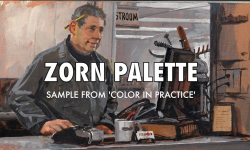Check out what you’ll learn from this video course
03:10
Introduction
03:10
–
Interface
09:21
Introduction with Artcam 2017 interface
04:08
Customising interface
02:48
Saving and restoring customized interface
02:25
–
Drawing tools
14:05
How to work with Rectangle Tool in Artcam
03:35
Drawing with circle tool
02:17
Working with Ellipse tool
01:46
All features of Polygon tool in Artcam
02:20
Draw Star with star tool
02:14
Checking all features of Arc tool
01:53
–
Modify tools in Artcam
12:58
Node editing tool
03:03
Advanced features of Node editing tool
02:43
Artcam Transform tool
03:33
How Envelope tool in Artcam working
03:39
–
Working with layers
09:25
Features of Vector layers
04:28
Features of Bitmap layers
02:37
Advanced way to use Vector layer panel
02:20
–
Vector editing tools
32:05
Climping tool
02:42
Slicing vectors
02:25
Converting bezier to arc
03:18
Vector spline tool
02:25
How mirror tool works
02:36
Two simple and useful tools
01:57
Learn how to merge objects
04:23
Join lines in one click
03:30
Close vectors
01:23
Powerful vector doctor
07:26
–
Array tools
08:16
Creating copies Just in one click
03:36
Creating copies around circle
01:56
Copies along the curve
02:44
–
Tool to create and draw vectors
10:32
Vector library
03:23
Modifying objects with fillet tool
03:43
Two simple tools that will help you work faster
03:26
–
How to work with Bitmaps in Artcam
19:54
Bitmap drawing tools
03:31
How to work with flood tool
02:01
Selective flood tool
02:11
How to work with Colors in Artcam
04:06
Converting bitmap into vector automatically
05:11
Bitmap to vector manually
02:54
–
What is the model and how to work with it
05:58
Discovering how to work with model
03:08
Additional actions with model
02:50
–
Working with text
06:29
All features of text tools
03:54
Wrap around the curve
02:35
–
Nesting tools
14:06
Simple nesting
04:59
Advanced nesting
03:27
What is the Guillatine cut
01:52
Multiplate Nesting
03:48
–
Machining tools
49:42
2D profiling
06:36
Advanced 2D profiling
05:55
Flute machining tool
04:21
How Clearance tool works
04:14
V-bit carving machining tool
03:14
What is the V-bevel tool
02:42
Engraving machining tool
05:06
How drilling tool works
03:23
Inlay machining tool
01:44
How CNC works with Raised toolpath
01:47
What you can do with Texture machining tool
01:52
Creating grid to cut material with CNC
01:44
Real work
07:04





 Channel
Channel