Advanced Substance for Environment Art by Ben Keeling
Release date:2020
Author:Ben Keeling
Skill level:Intermediate
Language:English
Exercise files:Yes
In this advanced version of Intro to Substance for Environment Art course, students will learn the context of material creation by importing textures into Unreal Engine 4. Students will learn the process of setting up Master Shaders, including vertex blends and exposing our own parameters to drive interesting effects for our 3D worlds. Students will round up learning how to present and render our final materials and textured assets in interesting and striking ways. Inside Designer and Unreal Engine 4, you will be taught how to create believable realistic materials for all aspects of environment art. Students will start the course by creating a complex organic material for blending in the later weeks. In the second week we will tackle vertex blending, which is a technique used commonly in game production to interpolate between materials on larger surfaces. Students will learn how to create complex Master Shaders, which feed directly into your environments and can be used across multiple projects. We will round up the advanced course by delving into blending multiple Designer graphs directly inside of Substance. Tackling a new material and to complete the course, a new final blend incorporating everything we have learnt across the three weeks. At the end students will render the final output in Marmoset to create professional portfolio images.



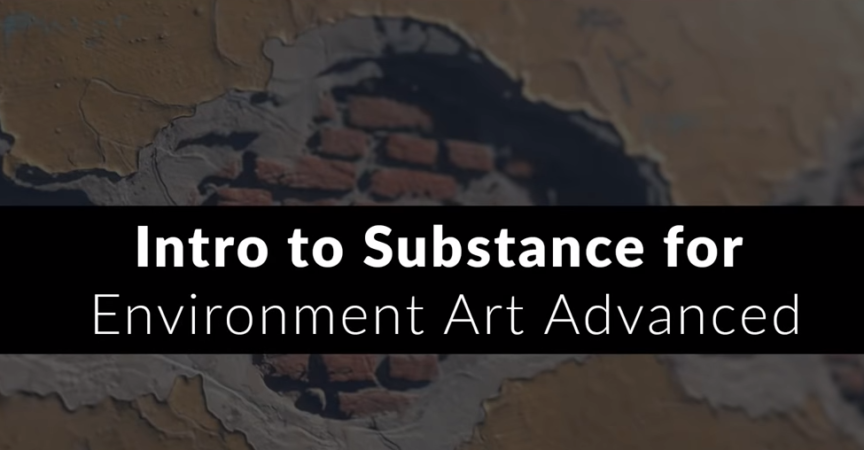

 Channel
Channel






Can you please upload gnomon’s hard surface 2 ?
Thank you for the cgma courses
add this course please
https://godownloads.net/udemy-3d-modeling-in-blender-2-9-free-download/
Any chance we can get https://www.cgmasteracademy.com/courses/21-previs-for-film-production that would be amazing
add this is course please
https://godownloads.net/udemy-3d-modeling-in-blender-2-9-free-download/