3D Sequence Illustration with Nick Hiatt
Release date:2021
Author:Nick Hiatt
Skill level:Beginner
Language:English
Exercise files:Yes
Add depth to your stories by telling them in three dimensions.
Industry veteran Nick Hiatt has created an online course to show you exactly how to create a detailed world in 3D, with beautiful settings and unique characters to tell more powerful stories.
Over the course of four in-depth, professional lessons, Nick Hiatt and Learn Squared have created a comprehensive course for artists of all skill levels. Covering the ins and outs of Nick’s process in Maya, Substance, Redshift, and Photoshop, you’ll learn to create unique characters, scenes to place them in, and how to arrange them into a dynamic sequence to tell compelling stories.





 Channel
Channel

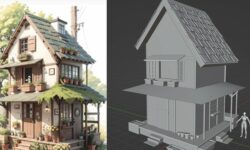


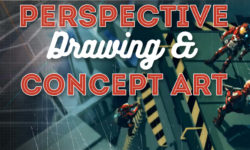

hey can you please add:
learn squared – design for production workflow
Thank you!
hey can you please add
Learn squared – Vehicle Concept Art by Pablo Dominguez
Thank you!
Hey can you add
https://www.learnsquared.com/courses/organic-sculpting
Thank you!
hey admin
Please https://www.learnsquared.com/courses/unreal-environments
upload this course. please please.