Speed Up Your Animation in iClone 8
Release date:2022, August
Author:Mark Diaz
Skill level:Beginner
Language:English
Exercise files:Yes
Have you ever felt the frustration?
When you want to improve your drawing and animation skills, but time just doesn’t let’s you do that?
We have great ideas and imagination, but we don’t have the experience to pull something original
And of course, we know we can improve over time, but what if we don’t have that time?
Reasons:
- We have a full-time job
- We have Family to look after
- We have to get kids ready for school
- Kids start puberty and family gets noisy
- Sitting at the computer for a long time gets harder and harder
If time was not a limit, if you were only limited by your own imagination and nothing else, what would you do?
Making a single scene that looks original, like something we did on our own (and also looks great), can take months to pull it off.
Professionals and Big studio’s hire all kinds of artists to create just a single scene.. but
How can a single person, a solo artist, do it by themselves? Is it even possible?





 Channel
Channel



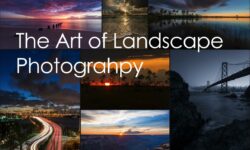

plz upload project files of this course