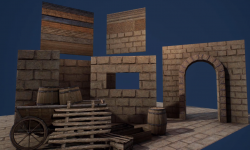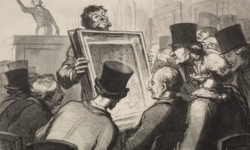Mastering Nuke Vol 3
Release date:2020, March 8
Author:Florian Girardot
Skill level:Beginner
Language:English
Exercise files:Yes
Hi everyone, welcome to this new course on CGCircuit, “Green Screens and Blue Screens Keying In Nuke”. In this tutorial, you’ll learn the proper workflow and the right tools to achieve green screen and blue screen removal in Nuke. Chroma keying could be a challenging thing if you don’t know where to start. Well, follow me in this practical approach to creating a shot that will teach you the fundamentals of chromakeying in Nuke.
This is not, just another tutorial that offers you a toolbox of techniques. Here you’ll see how to accomplish a shot. Keying is not about knowing how to use the Nuke nodes. It’s about understanding the different components and the logic behind it.
By the end of this course, removing blue and green screens won’t be a secret for you. You’ll be geared up with professional tips and tricks and a strong workflow.
Some of the key takeaways of this course are:
-Understand the Chroma key Challenges
-Learn a professional Keying workflow including core matte soft matte and despill
-Work with Keylight, Primatte and IBK Gizmo
-Use 3rd party gizmos
-learn techniques to refine edges and improve keys.





 Channel
Channel