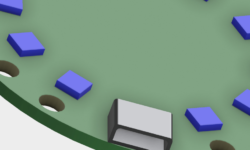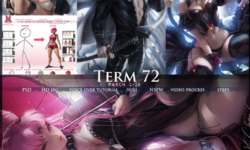2D Animation with Toon Boom Harmony (Spanish, Multisub)
Release date:2022
Author: Sunshine Animation Studio
Skill level:Beginner
Language:Spanish
Exercise files:Yes
Design and animate a traditional animation shot using 2D digital tools
In this course by Iván Carmona and María Buitrago (Sunshine Animation) you will learn how to use the Toon Boom Harmony program from scratch to create a 2D action plan.
Toon Boom Harmony is one of the most used programs in the Animation industry, Disney movies and series like The Simpsons are made with this software. Ivan and Maria will teach you how to use the basic interface and how to apply it to traditional animation.
About this course
You will begin to know a little better the work of Sunshine Animation and its influences.
Then you will discover how the process of choosing an idea, find references to carry it out, and learn to use the Toon Boom program from the most basic concepts.
In the next phase, you will prepare the plane by cleaning it and giving it color. Then you will animate and learn to put effects as shadows and cameras.
Once finished, you will export it getting a dynamic action animation.
What is this course’s project?
A short shot of traditional 2D animation frame by frame. The idea is to make a dynamic action plan taking Japanese animation as a reference.
Who is it for?
To designers, illustrators, art directors, animators and creatives in general who want to delve into the world of 2D digital animation.
What you need
In order to take advantage of the course to the maximum, you must have basic knowledge about animation and be able to make a character design and a simple digital background. Those who prefer to focus solely on the animation, can use already predefined characters and backgrounds.
The necessary resources for the course are a computer, a tablet type Cintiq or Wacom, the Toon Boom Harmony program (there is a downloadable trial version on the web software) and Photoshop to design the character and background. For this course, the teachers will use Toon Boom Harmony 10.0.



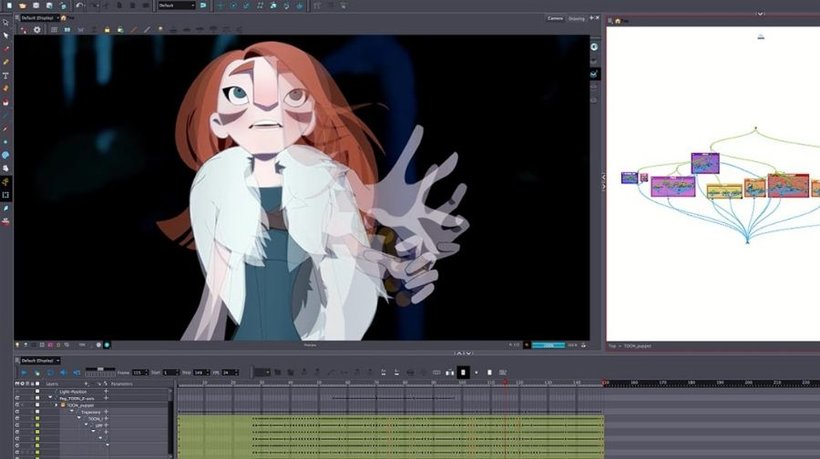

 Channel
Channel