Unreal Engine 4 – Create an Arcade Classic
Release date:2019, December 12
Author:Greg Wondra
Skill level:Beginner
Language:English
Exercise files:Yes
In this game design course, I will be guiding you step by step through the re-creation of an arcade classic using Unreal Engine 4: THE premier free to download gaming engine! (AND the SAME engine used to build the smash hit “Fortnite”).
This course contains over 100 fun to follow video lessons. Things learned in this course include:
How to setup and create a project in Unreal Engine 4
How to construct simple levels using basic shapes
How to create interactive objects using Blueprint Scripting
How to implement simple enemy AI
How to create interactive menus and a game HUD
How to add fun presentation elements like slow motion, animating scores, flashing text, etc.
And more!
With the knowledge gained in these video lessons, you will be armed with the necessary skills to start building your OWN gaming creations (WITHOUT any programming knowledge needed)!





 Channel
Channel



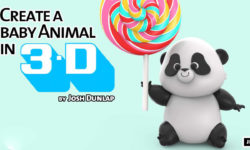


It´s not full
my bad, fixed now
Hi Admin, Can you Upload This Course https://www.udemy.com/course/souls-action-rpg-ue4-multiplayer/ Thank you.
Can you upload this
https://flippednormals.com/downloads/making-a-zelda-environment-in-unreal-engine-4/
from flipped normals
Hi Strawberry,
My payment went out last, but my Mediafile account didn’t update to Pro. Now it’s not even possible to buy a pass. Can you help?
I’ve added 1-month premium to your account. Thank you for support
Thanks Strawb! You’re the best. Also somebody else below mentioned that the payment portal is not working. How should we renew our subscriptions?
Hi All,
Anybody else not able to download from mediafile? I get an error message.
Hey! I was wondering if you could upload ‘Making A Zelda Environment In Unreal Engine 4’. It’s a new tutorial on the FlippedNormals website, it looks amazing.
This is the link:
https://flippednormals.com/downloads/making-a-zelda-environment-in-unreal-engine-4/
Thank you!
https://www.domestika.org/en/courses/659-introduction-to-autodesk-maya
please sir upload this tutorial.. loved your content.. you are like Netflix to me… I am here max of time.. would love to watch this course..
Can’t get premium anymore, please help it only opens a blank tab? I’ve bought many times before and I enjoy supporting you.
https://gumroad.com/artruismdigital
😩😩😩😩🙏🙏🙏🙏🙏 Plzzzzzzzzzzzz upload
https://www.udemy.com/course/unity-game-tutorial-board-game-snakes-and-ladders-3d/
upload this snake and ladder game from udemy please … i need it badly
Thanx in advance…
Hi starberry can you please upload this udemy course:
Unreal Engine 4: Build Your Own First Person Shooter
https://www.udemy.com/course/build-your-own-first-person-shooter-in-unreal-engine-4/
please please please……..
Hello starberry can you check this course?
https://gumroad.com/jparked?sort=page_layout#diyQa
when u will add this awesome tut guys! please help add this tut series https://www.udemy.com/course/unreal-engine-4-blueprints/