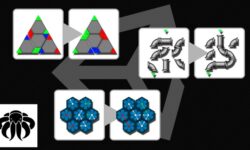Unity 3D Probuilder Tools essentials
Release date:2018, September 17
Duration:02 h 30 m
Author: Skillshare
Skill level:Intermediate
Language:English
Exercise files:Yes
In this class you will learn to use the new Unity Probuilder and Progrids asset.
Using Unity has always been a great experience but now with Probuilder it has become even better!
Probuilder give you the ability to block out your world and test your gameplay with having to leave the software at all. Blocking out your world is important. Before adding details houses and chairs etc… use Probuilder to get your idea out first.
In this class you will learn the basic of Unity’s Probuilder and Progrids to help get you started!
What is Procore
How to install Probuilder
Navigating in 3D
Progrids
Creating a new shape
Using the New Poly Tool
Smoothing a Mesh Facenormals
Playing with Vertex Colors
Material Editor
UV Editor
Lets Probuilderize a Object
Mirror Tool
Merge and Weld Vertices
Subdivide a Object
Using the Vertex Edge and Faces Tool



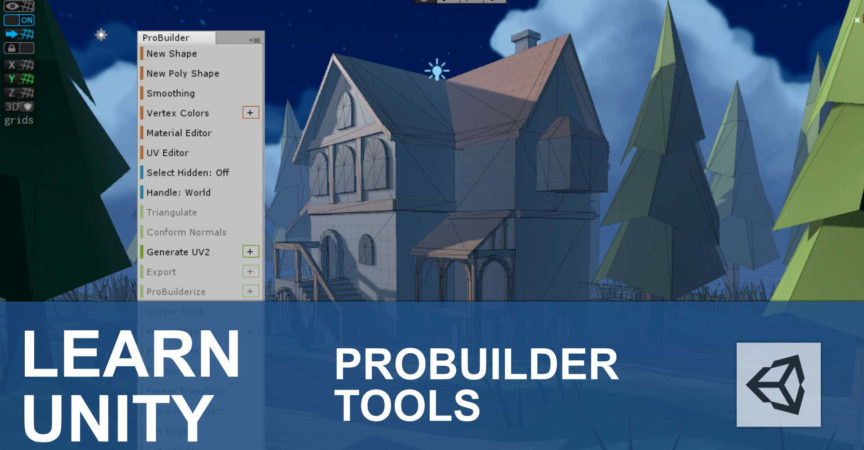

 Channel
Channel