Modelling for Beginners in May2022 a by Digital Saucer Studios
Release date:2024, May
Duration:07 h 13 m
Author:Digital Saucer Studios
Skill level:Beginner
Language:English
Exercise files:Yes
Welcome to our comprehensive course designed to take you from Maya basics to mastering character modeling. Whether you’re a complete beginner or looking to enhance your skills, this course will guide you through every step of the process.
What You’ll Learn:
Getting Started with Maya:
- Viewport Navigation: Understand Maya’s viewport and learn where the modeling tools are located.
- Camera Control: Learn to navigate the viewport using Maya’s camera.
- Object and Component Selection: Master the techniques to select objects and their components effectively.
Character Modeling:
- Modeling Tools: Gain proficiency with Maya’s most common modeling tools, such as the Multi-Cut Tool and the Bevel Tool.
- Clean Topology: Learn the essential principles of creating good, clean topology for your models.
- Workflow Shortcuts: Discover shortcuts that will speed up your modeling workflow.
- Tool Settings: Understand how to use different settings on your tools to increase your efficiency.
Coloring and Texturing:
- Hypershade: Get introduced to the Hypershade, Maya’s node-based material editor.
- Shaders and Textures: Use the Arnold standard surface shader and the Ambient Occlusion node to create detailed shadows for your model.
Lighting and Rendering:
- Lighting Tools: Learn how Maya’s lighting tools work, including the difference between direct and indirect illumination.
- Lighting Settings: Master the lighting settings to create stunning renders.
- Arnold Rendering Engine: Use Maya’s Arnold rendering engine to produce final rendered images.
Course Modules:
- Introduction and Viewport Navigation
- Basic Camera Control
- Object and Component Selection Techniques
- Fundamentals of Character Modeling
- Advanced Modeling Tools and Techniques
- Creating and Maintaining Clean Topology
- Workflow Efficiency: Shortcuts and Settings
- Introduction to Hypershade and Material Nodes
- Texturing with Arnold Shaders
- Lighting Principles and Tools
- Advanced Lighting Settings and Techniques
- Final Rendering with Arnold
Why Enroll?
By the end of this course, you will have developed a strong foundation in Maya, from navigating the interface to creating a complete character model. You will be proficient in using essential modeling tools, creating detailed textures, and lighting and rendering your models to professional standards.
Who This Course is For:
- Complete Beginners: No prior experience with Maya or 3D modeling is required.
- Aspiring 3D Modelers: Ideal for those who want to turn their passion for digital art into a professional skill.
- Students and Educators: Suitable for students seeking practical experience in 3D modeling and educators looking for structured teaching content.
- Hobbyists and Enthusiasts: Perfect for anyone looking to deepen their understanding of Maya and character modeling.
Embark on your journey to becoming a professional 3D modeler and digital artist with our structured and engaging course. Enroll now and start creating amazing 3D characters today!
[Udemy] Modelling for Beginners in Maya 2022 by Digital Saucer Studios
01. Introduction
01. Introduction
01.1 Blue Robot.7z
02. 002- Setting up a New Project
03. 003- How to Access the Modelling Tools
04. 004- Navigation and Object Selection
05. 005- Component Selection
06. 006- Panel Toolbar Explained
07. 007- Inputs
02. Modelling
01. 008- Setting up the Reference Image
02. 009- Blocking out the Body
03. 010- Blocking out the Head Part 1
04. 011- Blocking out the Head Part 2
05. 012- Blocking out the Chest Weapon
06. 013- Blocking out the Shoulder
07. 014- Blocking out the Arm
08. 015- Creating the Fingers
09. 016- Creating the Spine
10. 017- Blocking out the Waist
11. 018- Blocking out the Thigh
12. 019- Creating the Knee
13. 020- Blocking out the Bottom Part of the Leg
14. 021- Creating the Toe
15. 022- Finishing the Head
16. 023- Finishing the Head Parts
17. 024- Finishing the Body
18. 025- Finishing the Chest Weapon
19. 026- Finishing the Shoulder
20. 027- Finishing the Arm
21. 028- Finishing the Waist
22. 029- Finishing the Thigh
23. 030- Finishing the Bottom of the Leg
24. 031- Mirroring the Character and Cleaning up the Scene
25. 032- Posing the Character
26. 033- Creating the Cables
03. Texturing
01. 034- Colouring the Character
02. 035- UVmapping the Shoulder
03. 036- Texturing the Shoulder
04. 037- Creating the Shoulder Shader
04. Lighting and Rendering
01. 038- Setting up the Camera
02. 039- Creating the Set
03. 040- Setting up the Spot Light
04. 041- Setting up the Skydome Light
05. 042- Creating the Ambient Occlusion
06. 043- Adding Back Lights
07. 044- Tweaking the Light Settings
08. 045- Depth of Field
09. 046- Final Render
05. EXTRA VIDEOS
01. 001 EXTRA VIDEO- The Multi-Cut Tool
02. 002 EXTRA VIDEO- Project Curve on Mesh and Retopologize
03. 003 EXTRA VIDEO- Creating a Characters Head using Quad Draw
04. 004- EXTRA VIDEO- Booleans, Multi-Cut, and Insert Edge Loop Tool
[Udemy] Modelling for Beginners in Maya 2022 by Digital Saucer Studios_Subtitles.7z



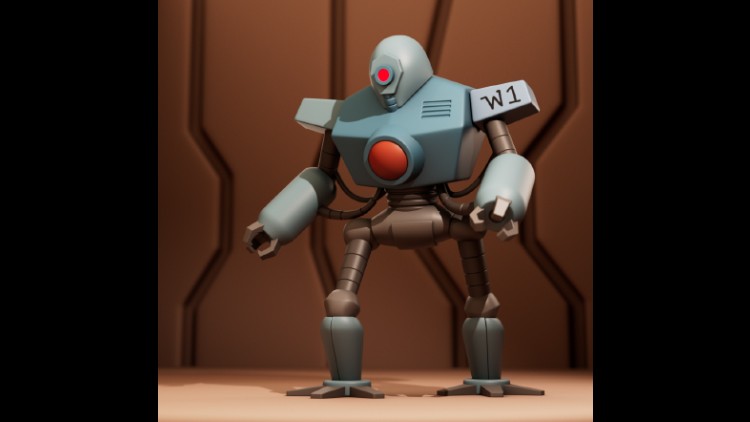

 Channel
Channel





