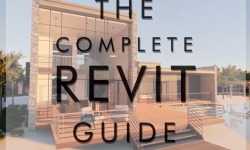3ds Max – Advanced Materials
Release date:2016, October 4
Duration:02 h 34 m
Author:Aaron F. Ross
Skill level:Intermediate
Language:English
Exercise files:Yes
Physically based rendering (PBR) simulates the way light works in the real world. It achieves greater realism with less effort than traditional 3D rendering. This course focuses on PBR shading techniques in 3ds Max, using the Physical Material to achieve photorealistic surfaces such as stone, glass, and metal. Author Aaron F. Ross also looks at building shading networks, and combining and adjusting maps in interesting ways. Procedural maps such as ambient occlusion and substance deserve special attention, and you’ll also see how to bake them out to bitmap files for cross-application and renderer compatibility. By the end of the course, you’ll have a firm foundation in advanced shading workflows in 3ds Max.
Topics include:
Streamlining material editor workflow
Managing XREFs and materials
Laying out a scene for material testing
Using the Physical Material
Controlling highlights with Roughness
Directing reflections and refractions
Simulating translucency and scattering
Building a shading network
Combining and color correcting maps
Baking maps such as ambient occlusion
Procedural mapping with Substance
Using relief maps: bump, normal, and displacement





 Channel
Channel