ZBrush Certification Course with Ryan Kingslien
Release date:2013
Author:Ryan Kingslien
Skill level:Beginner
Language:English
Exercise files:Yes
ZBrush Certification Course is open now. In this video I talk a little bit about myself and the amazing, crazy, awesome, beautiful ZBrush system.
Project 01 Your First ZBrush Lesson
01 Your First Project
01 Your First Project1
02 Navigation
03 The Clay Brush
04 Geometry Resolution
05 Establishing Structure
06 Masking
07 Using A Knife Tool
08 Dynamesh
09 Checking Structure
10 Sculpting Eyes
11 Finishing Up
Project 02 Feature Framework Preview
01 Lecture 1
02 Lecture 2
03 Lecture 3
04 Lecture 4
Project 03 Getting Started
01 Introduction To Course-1
02 Interface Primer-2
03 Blockin With Move-3
04 Blockin With Clip-4
05 Clay Vs Standard-5
06 Form With Claybuildup-6
07 Problem With Standard Brush-7
08 The Nature Of The Clay Brush-8
09 What Makes Up A Brush-9
10 Much Ado About Polygons-10
11 Problem With Organized Topology-11
12 Edge Control-12
13 Hotkeys-13
14 Edit Mode-14
15 What Is Next-15
16 Practicum Ryan October 26th-16
17 Practicum Nate October 31st-17
18 Practicum Ryan June 7th-18
Project 04 Polygons, Polygroups, and Subtools
01 Overview
02 Grids Primer
03 Grid Settings
04 Creating Your Own Grid
05 Using See-through
06 Polygons, Your New Medium
07 Insert Mesh Brushes
08 Using Floor For Measurements
09 Curvetubes Brush
10 Using Polygroups
11 Using Selectrect Brushes
12 Dynamesh Explained
13 Freeze Subdivision Levels Explained
14 Subtools Introduced
15 Subtools Explained
16 Using Subtools
17 Closing Remarks
18 Practicum Ryan November 2nd
19 Practicum Nate November 7th
20 Practicum Ryan June 14
Project 05 Brushes
01 Intro To Zb4r
02 What Is A Brus
03 Brush System Overvie
04 Core Setting
05 Standard Brush Vs Elastic Brus
06 Inflate Vs Magnify Vs Blo
07 More About The Blob Brus
08 Curve Setting
09 Dept
10 Sample Radius
11 Skin Brushes
12 Using Alphas
13 Practicum Ryan November 9th
14 Ryan Practicum June 21
15 Kris Costa Wrinkles And Pores
Project 06 Brush Control
01 Evolution Of The Brush System
02 Brush Controls Overview
03 Lazy Mouse
04 Brush Matrix
05 Picker Palette
06 Samples
07 Depth
08 Hotkeys
09 Backtrack
10 Tablet Pressure
11 Orientation Deco Brushes
12 Hard Surface Introduction To Toolkit
13 Hard Surface Forming
14 Hard Surface Refining
15 Creating Alphas For Stitching
16 Brush Project Sculpting Seams
17 Brush Project Sculpting Louvres
Project 07 Masking and Posing
01 What To Expect
02 Introduction To The Transpose Line
03 Introduction To Measurement In Zbrush
04 Creating Real-world Measurements In Zbrush
05 Introduction To Masking With The Transpose Line
06 Posing With The Transpose Line
07 Mesh Extraction
08 Shadow Box
09 The Edgeloop Function
10 The Group Loops Function
11 Building A Shoe With Groups Loops
12 Wrap-up And Q&a
13 Ryan Practicum November 16th
14 Ryan Practicum June 28th
Project 08 Hard Surface Sculpting
01 Introduction
02 Panel Loops Part 1
03 Panel Loops Part 2
04 Vectors Of Hard Surface In Zbrush
05 Polygroups Part 1
06 Polygroups Part 2
07 Making Crisp Edges
08 Difference Mesh
09 Sculpting A Vehicle Part 1
10 Sculpting A Vehicle Part 2
11 Polish Functions
12 Extruding
13 Using The Crease Curve Brush
14 Creating A Hard Surface Suit
15 Ryan Practicum November 23rd
Project 09 Quick Sketch and Insert Mesh Brushes
01 Introduction
02 Intro To Quicksketch
03 Concepting In Quicksketch
04 Gatling Gun Barrel Part 1
05 Gatling Gun Barrel Part 2
06 Gatling Gun Parts
07 Curve Bridge Brush
08 Creating A Shock
09 Creating Mech Pieces With Trim Curve
10 Creating An Imm Brush
11 Creating An Arm Piece
12 Creating An Angular Mech Piece
13 Prepping The Base Mesh
14 Creating A Mech With Imm Brushes
Project 10 More Multi Mesh Information
01 Insert Multi Mesh Supplement
02 Posing Masking, Transpose, And Polygroups
03 Posing Creating A Kneeling Pose
Project 11 Polypainting and Materials
01 Overview
02 Polypainting And Material Basics
03 More Advanced Materials
04 Setting Up Skin Palette
05 Painting Skin And Using Cavity Masking
06 Rendering
07 Bpr Filters
08 Polypainting Options
09 Uvs
10 Using Photos For Textures
11 Ryan Practicum December 7th
12 Fibermesh Breakout Part 1
13 Fibermesh Breakout Part 2
14 Fibermesh Breakout Part 3
15 Fibermesh Breakout Part 4
16 Fibermesh Breakout Part 5
17 Ryan Practicum July 19th
Project 12 Controling Topology
01 Intro
02 Mesh And Sculpt Management
04 Mesh Replacement With Topology Brush
05 Zsphere Topology
06 Zremesher Part 1
07 Zremesher Part 2
08 Fixing Zremesher Topology
09 Mesh Replacement
10 Hd Geometr
11 Wrap U
12 Practicum Ryan December 14t
Project 13 Materials In Depth
01 Discussion Of Zbrush Materials
02 Creating Materials
03 The Standard Materials
04 Bpr Filters
05 The Properties Of Matcaps
06 Shader Balls Part 1
07 Shader Balls Part 2
08 Matcaps From Reference Part 1
09 Matcaps From Reference Part 2
10 Lightcap Basics
11 Backgrounds
12 Background To Lightcap Part 1
13 Background To Lightcap Part 2
14 Recap And Wrap Up
15 Archive Ryan Practicum January 11th 2014
16 Archive Ryan Practicum August 2nd
Project 14 Scale and Exporting
01 Intro And Discussion Of Scale
02 Scale In Zbrush And Maya
03 Exporting And The Scale Factor
04 Transpose Units
05 Displacement And Subdivision Limit Surface
06 32 Bit Displacement
07 Displacement In Maya
08 Normal Maps
09 Decimation Master And Wrap Up
10 Ryan Practicum January 18 2014
11 Archive Ryan Practicum August 9th
12 Archive Ryan Practicum August 16th
[Uartsy] ZBrush Certification Course with Ryan Kingslien_Subtitles.7z



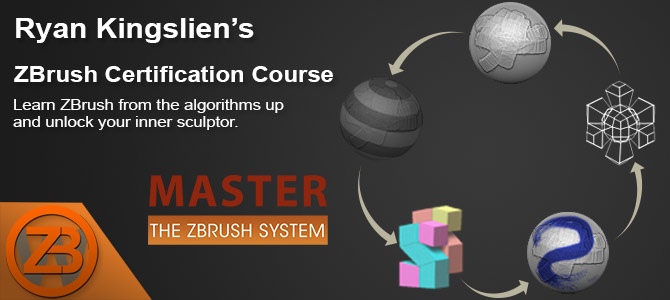

 Channel
Channel


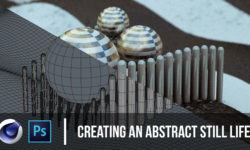



Could you get these tutorials please, to give support to the community that wants to learn and does not have the ability to buy them, thank you very much.
Project 03 Getting Started -….18 Practicum Ryan June 7th-18…. dont work :U!
Project 12 Controling Topology video 03 .. missing?
1 module is missing?