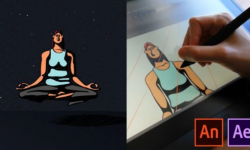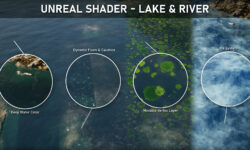VFX203 – Lamborghini Project Lighting and LookDev
Release date:2017, December 3
Author: Charles Chorein
Skill level:Beginner
Language:English
Exercise files:Yes
This course covers the look development and light of a CGI Lamborghini which will be composited as part of our upcoming VFX204 course. Double Negative CG Supervisor Charles Chorein works through the process, sharing techniques he\’s learned on the job working on films and episodic television in both Maya and Nuke.
Chorein looks at making sure the model is ready for lookdev, installing the Arnold shader, using a turntable to verify the lookdev, and refining the look. Instead of being provided a final camera track completed for his use, he takes the opportunity to show how to use Nuke to create the camera data. Back in Maya he animates the car movement, creates moving shadows on the car, and shows how to use the new Maya 2017 render passes before doing a rough comp in Nuke





 Channel
Channel