Introduction
Real-time visualization with Unreal Engine 4 38s
What you should know 1m 7s
Using the exercise files 2m 7s
1. Getting to Know the Ul
Epic launch screen 1m 20s
Introduction to the user interface 6m 22s
Menus 2m 49s Customizing the Ul 3m 38s
Navigation 2m 41s
View modes 2m 53s
Documentation 1m 26s
2. Creating a New Project
Creating a new project 3m 40s
The content browser 8m 2s
Placing and manipulating actors 2m 57s
Advanced manipulation techniques 4m 59s
3. Level Design: Creating Base Landscapes
Landscape overview 2m 17s
Landscape tools: Manage 3m 5s
Landscape tools: Sculpt 4m 28s
Landscape tools: Paint 6m 8s
4. Level Design: Blocking
Geometry brush overview 1m 25s
Geometry edit mode 5m 17s
Blocking out the level 3m 37s
Exporting blocked levels 3m 3s
5. Importing Assets
Working with final assets in 3ds
Max 2m 31s
Exporting final assets for Unreal 4m 12s
Importing final assets into Unreal 2m 6s
Assembling the scene 2m 24s
6. Look Development: Materials
Introduction to materials 43s
Material properties 6m 36s
Material Editor: Pickup truck 7m 27s
Material instances 5m
Materials: Decals 3m 53s
7. Blueprints: Visual Scripting in Unreal Engine
Introduction to Blueprint Editor 2m 3s
Blueprint user interface 4m 48s
Class Blueprint: Pickup 6m 36s
Class Blueprint: Path tracing 6m 36s
Controlling the truck with a Level Blueprint 5m 57s
Components and inputs: Container crane 5m 7s
Adding custom events to the container crane 5m 32s
8. Look Development: Lighting
Lighting basics 8m 44s
Adding truck lights with light actors 4m 41s
Environment lighting: Sun and sky 5m 36s
Lighting components 3m 37s
9. Post-Process Effects
Post-processing overview 1m 38s
Tone mapping and bloom 1m 8s
Antialiasing and other post process features 2m 5s
10. Look Development: Effects
Adding atmosphere and fog 4m 10s
Particle systems overview 4m 31s
Particle emitter: Exhaust 6m 57s
Particle material: Fog 7m 2s
Painting foliage 5m 29s
Editing foliage 3m 27s
Adding a realistic water plane 4m 52s
11. Sequencer: Creating Cinematics
Introduction to Sequencer 40s
The Sequencer Ul 4m
Creating level sequences and cameras 2m 29s
Keyframing and actor recording 5m 5s
Advanced camera tools using rails 5m 21s
Shot track: Editing it all together 5m 9s
Exporting a cinematic 1m 33s
12. Performance Monitoring
Playback and performance settings 1m 55s
Tips for optimal performance 1m 32s
Render visualizers 1m 48s
Level migration 2m 39s
13. Packaging Your Game
Packaging overview 1m 14s
Play-test your game 1m 44s
Project settings before build 1m 59s
Using Visual Studio to package for distribution 3m 12s
Conclusion
Next steps 58s



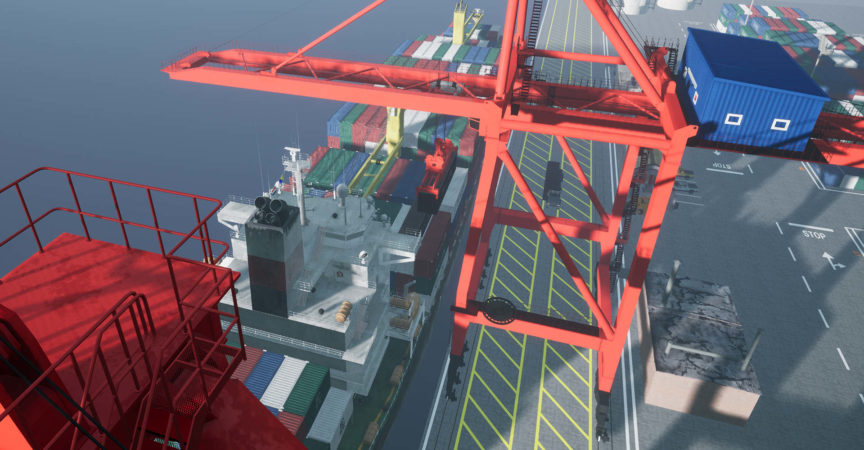

 Channel
Channel






exercise file not included
Exercise files are not downloadable even though its available to download in lynda website.
(Shows 404 error. file not found)
Informed the lynda officials. Will be uploaded when available.
We update this course with Exercise files.
Please enjoy