Unreal Engine 4 For Absolute Beginners
Release date:2020, May 6
Author:Michael Ricks
Skill level:Beginner
Language:English
Exercise files:Yes
Unreal Engine 4 has become a leading resource in the creation of games, animations, television shows and illustrations! In this course we will take the absolute beginner from knowing NOTHING about Unreal Engine 4 (UE4) to a workable understanding of:
Scene setup
Importing assets & characters
Lighting setup
Basic material setup and application
The Sequencer (Unreal Engine’s animation & editing timeline)
Setting up a simple animation
Importing audio into the Sequencer
Rendering your movie out to a movie file for further manipulation





 Channel
Channel


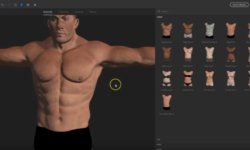



04. D2D Game Controls, Characters, Enemies & Guns
01. Project creation & setup
03. Creating a 3rd person camera
number 2 is missing in the fourth part