Release date:2018, October 16
Author:EDU CBA
Skill level:Beginner
Language:English
Exercise files:Yes
What Will I Learn?
Use Unity Shaderlab to create their own shader effects
Demonstrate a knowledge of the graphics pipeline and apply it to problem solving shading issues.
Use your new knowledge to create your own, unique shaders and game feel.
Learn How To Use New Unity UI System
Learn Unity Physics System
Create your own Custom Shaders
Learn how to make tools in Unity
To create internal development tools
To style and distribute unity packages
Take full advantage of the power of Unity
Get knowledge of industry-standard techniques
Requirements
Unity(preferably v5.0 or above)
Basic knowledge of game development using Unity
You should be familiar with the Unity Game Engine.
Description
Unity is well known as a massive game developing middleware system with a user friendly editor and power house features. As 2D games has always been leading the gaming markets around the world, Unity’s 2D game toolset will help game developers to create a full fledged customized games using Unity.
Where creating your game with your own characters and a paradise or hell that is a baby of your brain, you have to learn about the comprehensive features of the toolset and it is essential to discern the most out of the features and tools you will learn. Later, you will start working on your real game assembling your characters, properties, scenes, backgrounds and most importantly the code. You will control the characters mind, create puzzles and define how characters should react in various conditions.
Developing your script, designing the look and doing the coding is all a part of a game development. So, we brought you this course, to help you master the advanced tricks and techniques that usually go with the gaming industry workflow. The course provides a step by step practical approach to the game development domain.
By the end of this course, you will be in a position to conceive a game plot, architect, create and run your game completely on your own. You will also be able to build and customize the Unity editor.
This training aims to provide the necessary training to teach you how to create those awesome effects with shaders. This is a general guide, so what you learn here will apply to anything that can run shaders. The training will include learning the followings: Writing your first shader, Texture Mapping, Lighting Models, Physically based rendering, Vertex Functions, Fragment Shaders, Mobile shaders, Render Textures, Screen Effects, Advanced shading techniques.
In this Unity training we’ll learn various skills and techniques that will allow you to create menus and wizards that integrate directly into Unity’s editor interface. We shall start with the basics of how to insert menus into Unity’s menu interface. Then we’ll move on to learning how to write our own wizards that allow us to automate tasks.
You will learn the graphic user interface of Unity. All this training will be given from scratch. The tutorials will help you learn the user interface by creating a simple project. You shall learn topics such as Create UI panel, Canvas Render Modes, Add a panel, Intro to Rect transforms, Anchor points, Animate the buttons, Create the slider, Hooking Up Scripts With UI Elements, Create The Main Menu, Add button, Add headers, Scaling and color the button, Animating the main menu, Making the alpha 1, Script for the menu and Script the event triggers.
Physics is an integral part of Game Development. This course will teach you common physics concepts that are used in games. You will learn about Game Physics U5, Newtons First Law, Uniform Motion, Newtons Second Law Motion, System International Unit Theory, Linear Transformation, Types of Vector, Torque and much more.
Who is the target audience?
Students interested in game development
Individuals or teams that want to develop internal tools to streamline their development process
Developers who are interested in making tools for the Unity Asset Store but don’t know where to start
Anyone wanting to understand how to write their own shaders.
Intermediate level Unity developers who want to learn how to code their own shaders from scratch.
Table of Contents
Unity 5 Shader Programming – Beginner 05:08:59
Introduction to Unity 5 Shader Programming 06:45
Theory – Creating A Basic Shader 10:23
Lab – Creating A Basic Shader 10:12
Migrating from Unity4 to Unity 5 Shaers 06:56
Migrating from Unity4 to Unity 5 Shaers Continues 05:33
Understanding Shader Properties 12:02
Create Properties 06:35
Create Subshader Variable 06:21
Using Packed Arrays 11:25
Use Albedo Color 07:43
Creating A Scrolling Texture 09:43
Water Effect Shader 11:05
Creating A Normal Map Shader 08:26
Normal Map Test Shader 10:45
Bump Intensity 10:09
Creating A Transparent Shader 10:20
Creating a Holographic Shader 06:33
Silhouette Shader 06:22
Blending Textures Using Lerp 09:44
Blending Textures Using Lerp Continues 10:07
Drawing Circle in Terrain 09:58
Mat Radius 10:50
Lighting Models 05:26
Writing the First Custom Lighting 09:34
Writing Toon Shader 06:38
Writing Toon Shader Continues 07:40
Writing Phong Shader 09:18
Phong Secular Shader 07:18
Writing Blinn Phong Shader 08:29
Blinn Phong Shader – Half Vector 04:39
Writing Anisotropic Specular Shader 09:50
Writing Anisotropic Specular Shader Continues 10:01
GI And Light Baking 09:52
More on GI And Light Baking 07:25
Creating Reflection Probe 09:41
Light Probe Groups 05:11
Unity 5 Shader Programming – Intermediate 05:57:06
Introduction to Vertex Function 10:39
Animating Vertices 10:07
Animating Vertices Continues 02:52
Extruding Vertices 08:16
Extrusion Shader 05:12
Creating Snow Shader 08:10
Creating Snow Shader Continues 08:28
Volumetric Explosions 12:02
Volumetric Explosions – SG Program 10:14
First Fragment Shader 08:20
First Fragment Shader Continues 09:31
Use of Grab Pass Shader 09:10
How Grab Pass Shader Works 02:11
Writing a Glass Shader 09:47
Glass Stained Normals 07:43
Writing 2D Water Shader 10:00
More 2D Water Shader 10:51
Shader Adjustment 10:11
Optimizing the Shader 09:43
Using the Profiler 07:02
Using the Profiler Continues 06:54
Writing a Mobile Shader 09:07
Optimize Shaders 04:20
Introduction to Screen Effects 07:28
Custom Shader Image Effects 09:16
Changing the Screen Effects 05:50
Depth Effect 10:18
Brightness Saturation 07:12
Contrast 07:52
Contrast Continues 09:35
Blend Modes 09:44
Blend Mode Image Effect 09:44
Overlay Image Effect 09:03
Old Film Effect 08:23
More on Old Film Effect 09:29
Old Film Effect Shader 11:41
Effect Final Color 07:14
Old Film Effect Explained 05:58
Night Vision Effect 09:29
More on Night Vision Effect 11:40
Blend Effect 11:32
Night Version Effect Shader 04:48
Unity 5 Shader Programming – Advanced 01:00:40
Creating Custom CG Inc Files 11:20
CG Include Shader 10:18
Creating Fur 08:18
More on Creating Fur 11:45
Creating Heat Map 11:17
More on Creating Heat Map 07:42
Editor Scripting in Unity – Beginners 06:49:49
Introduction to Editor Scripting in Unity 03:48
Hello World 08:08
Hello World game Object 06:39
Building a Test Level 09:27
Building a Test Level Continues 08:30
Level Script 08:36
Starting the Level Creator Tool 06:19
More on Starting Creator Tool 06:48
Introducing Gizmos Class 06:47
More on Gizmos Class 07:09
Target Example 08:23
Draw Fizmo Sample 08:03
Draw Ray 04:58
Draw GUIT Texture 07:52
Gizmos Class 09:15
Gizmos Class Continues 09:43
Writing SnapTo Grid Code 07:25
More on Writing Snap to Grid Code 07:14
Getting Started with Custom Inspectors 10:34
Creating The Custom Inspector 10:22
Creating The Custom Inspector Continues 08:42
Level in Spector 10:28
Property Drawers 10:32
Decorator Drawers 10:11
Decorator Drawers Continues 07:21
Creating Custom Property Drawers 09:38
Time Drawers 09:20
Level lnspector 08:09
Creating The Palette Window 10:56
Creating The Palette Window Continues 09:19
Menu Items 09:03
Creating the GUIF 11:32
Creating the Tabs 07:43
More on Creating Tabs 10:34
Integrating Palette with Inspector 06:54
Integrating Palette with Inspector Continue 06:02
Different Editor Modes 09:33
Draw Mode GUI 10:22
Working with Events 09:32
More on Working With Events 10:53
Level Creator 05:45
Palette Item 08:51
Handles Class 11:18
Handles Class Continues 09:47
Using GUI Styles 08:26
Using GUI Styles Continues 08:26
GUI and Tab Style 08:30
Using GUI Skin 06:02
Editor Scripting in Unity – Intermediate 55:00
Creating Level Settings 10:12
Creating Level Settings Continues 09:14
Working with Level Class 07:45
Testing the Level Settings 03:13
Building the DLL 08:51
More on Building the DLL 07:21
Texture Importer 08:24
Editor Scripting in Unity – Advanced 04:18:55
Adding Build Features 1:15
Adding Build Features Continues 09:34
Settings Window 09:34
Adding Version Control 00:53
Using Git Bash 11:24
Using Source Tree 11:26
Bit Bucket 08:14
Creating Object Modifier Tool 12:12
Introduction to the Tool 10:22
Writing the Search Functionality 10:36
Writing the Search Functionality Continues 08:27
Selected Project Search 10:08
Testing the Search Bar 08:05
Selected Game Objects 08:10
The Buttons 07:39
Simple Replace Function 07:49
Group Objects Region 11:43
Group Objects Region Continues 11:28
Replace Prefabs Function 07:56
Group Object Table 08:53
Replace Object Function 08:34
Current Group Count 08:00
Testing The Tool 10:08
Testing The Tool Continues 07:49
Object Modifier 06:19
Tool Distribution 10:46
More on Tool Distribution 10:48
Neosphere Interactive 10:43
3D Integration and Level Design in Unity 04:01:24
Introduction to 3D Integration and Level Design 04:08
3D Pipeline for Unity 11:29
Flow of 3D Process 10:57
Assets and Elements 10:23
More on Assets and Elements 07:26
Building the Elements 05:38
Creating and Modification of Assets 12:15
Modification and Scaling of Assets 12:05
Creating Individual Assets 08:28
Creating Elements in Level Designing 10:36
More on Creating Elements 09:16
Creating the Texure Fighter Jet 10:51
Building Barracks and Watch Tower 08:57
Creating Wood Texture 05:21
Building Tents and Checkpost 05:52
Creating Camouflage Texture 06:51
Creating Map for Texture 06:46
Creating Depth for Metal Object 09:28
Implementing Assets 08:30
Creating Brigde using Normal Map 08:58
Understanding Proportion of Level 10:17
Adding More Elements 10:49
Importing More Models 11:27
Adding up Foliages 10:38
Covering up the Background 06:32
Adding up Cosmetics 09:05
Adding Controller Camera 08:21
Unity GUI – The New Unity UI 03:24:17
Introduction to Unity GUI 09:34
Creating a simple project 10:57
Create Ui Panel 09:37
Canvas Render Modes 05:11
Fix the cube 11:18
Add a panel 10:17
Intro To Rect Transforms 12:00
Anchor Points 09:02
Animate The Buttons 08:33
New Animation 05:24
Create The Slider 10:38
Hooking Up Scripts With Ui Elements 05:46
Create The Main Menu 07:02
Add Button 08:26
Add Headers 08:51
Preparing The Button 06:46
Scaling And Color The Button 06:03
Animating The Main Menu 08:51
Making The Alpha 10:26
Script For The Menu 09:02
Script The Event Triggers 07:26
Creating The Last Phase 07:28
High Score Menu 08:32
Completing The Main Menu 07:07
UNITY – Game Physics using Unity 5 08:01:14
Introduction of Game Physics U5 08:23
Newtons First Law 07:48
Continue on Newtons First Law 07:57
Practical on Newtons First Law 10:46
More on Practical Newtons Law 08:49
Adding Cube 02:04
Uniform Motion 09:56
Newtons Second Law Motion 12:03
Move Script 07:55
Newtons Third Law 13:08
Force Vector Table 09:24
Code Clean Up 12:03
System International Unit Theory 05:14
System International Unit LAB 04:58
Modeling the Rocket Engine 09:36
More on Modeling the Rocket Engine 10:25
Private Const Float 09:21
Move Sript 07:43
Modeling Gravity Theory 05:34
Parabolic Path 07:48
More on Parabolic Path 07:47
Theory on Air Resistance 08:59
Air Resistance LAB 08:59
Script Execution Order 07:19
Execution Order of Event Function 07:48
On Application Quit 06:47
Simple Physics Game 09:47
More on Simple Physics Game 10:00
Adding Prefabs Ball 10:17
Adding Gravity Component 10:57
Movements of Inertia 02:40
Concept of Matrix Math 07:10
Matrix Operations 07:06
Matrix Multiplcations 11:59
Transpose Matrix 08:28
Linear Transformation 13:11
More on Linear Transformation 09:03
Linear Transformation 08:47
Common Transformation Matrices 07:57
Rotation Matrices 07:57
Projection Matrix 07:36
Matrices Standardize 08:19
Types of Vector 07:43
Volt View Transformation 07:40
Intertia Tensors New Cube 08:44
Creating New Script 11:24
Creating Cylinder 09:36
Linear and Rotational Equivalent 13:11
Rotational Form Newtons Laws 11:13
Torgue and Precession 09:59
Practical Appplication Torgue 07:11
Vector Cross Products 11:31
Magnus Effect 07:44
More on Magnus Effect 08:44
Inertia Tensors 06:46
Watch online or Download for Free



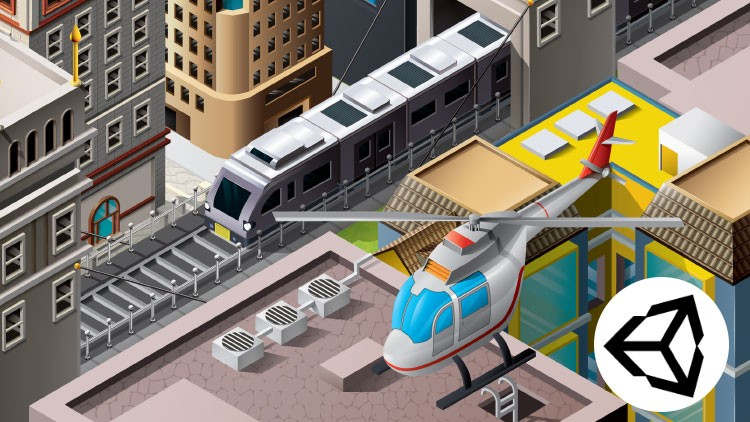

 Channel
Channel


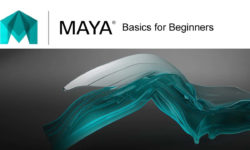

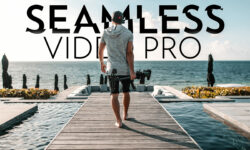

Can you put the .zip project please ?
AS far as I know, this course doesn’t have ane project files…
Ok thanks 😉
Do you know if i can download subtitles from videos ?
All subtitles are stored in separate SRT file. ANd can be downloaded. But when we post an article here we do not provide the link to those files separately. If you need to download subtitles for some course please let me know I’ll provide a link to course folder, in this case, you can download it as a regular file.
Could you provide me subtitles from this course please ?
Sorry for late reply.
http://mediafile.cloud/folder/4828/[Udemy]_Unity_Shader_Programming_and_Editor_Scripting_Master_Class
i can’t access this subtitles link .Could you provide me subtitles from this course please ?
i can’t access this subtitles link .Could you provide me subtitles from this course please ?