Unity 3D Game Development 2020 From Beginners to Masters
Release date:2020, April 4
Author:Three Millennials
Skill level:Beginner
Language:English
Exercise files:Yes
Why Learn Game Development with Unity?
The gaming industry is a $100 billion industry worldwide. By 2021, that number is expected to near $120 billion. With Unity being the most widely used engine to develop games across multiple platforms, there has never been a better time to get into the field. As you will learn, the types of games you can create with Unity and C# are limitless. Game development makes a great hobby, allowing you to learn a new skill and play your game with family and friends. It is also an exciting and rewarding career, where plenty of successful developers, including myself, have learned the fundamentals of game development through courses like this, and not in the traditional classroom setting. Every great game starts somewhere, so why not make it yours? While people often find coding or making games intimidating, this Unity course utilizes a unique teaching method which will allow you to gain a thorough understanding of concepts while you develop your own games. Thanks to the Unity community, you’ll be able to connect with other developers, work together on new projects, and make some incredible games!
The course is about creating games using unity game engine. You’ll start learning how to create 3D games using unity game engine.
In this Unity course, you will:
Master Basics Concepts of C# .
Learning basic Functionality of unity.
Detect collisions, receive user input, and create player movements
Implement sound effects, background music, and particle effects
Learn about Assets and Navigate the Unity Engine and discover unique features such as the Asset Store
Learn and create 3 Interactive Games and also learn to create a clone of Brawl stars.
And much more



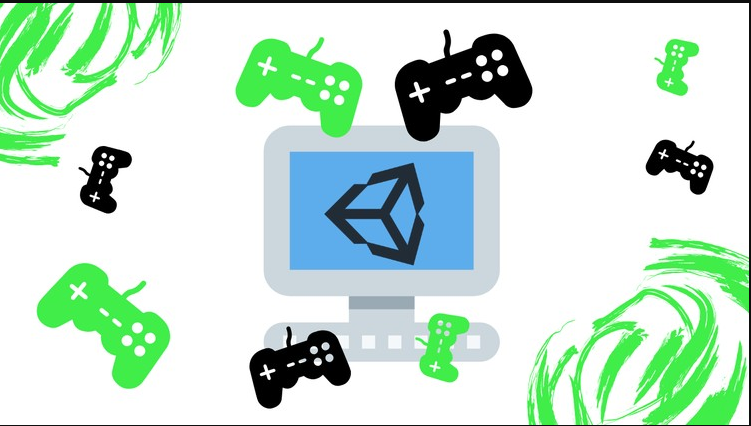

 Channel
Channel




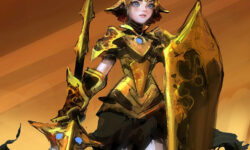

Hi. Can you please upload any of these courses
https://www.udemy.com/course/kart-racing/
https://www.udemy.com/course/design-patterns-for-game-programming/
Hi. Can you please upload any of these course
https://www.udemy.com/course/design-patterns-for-game-programming/
https://www.udemy.com/course/kart-racing/
is the premium option not working at the moment? i was trying to access it from paypal but i get an error
there are missing some parts
02. C# Basics – 06.
04. First Game – 10
05. Second Game – 9
thank you for everything 😀
These are in the attached archive
Hey can You upload this couse
Thanks !!
https://www.udemy.com/course/unity3dplatformer/
some videos not working like basics of UI and physics in unity … etc
Videos after 01. Introduction and 02. C# Basics don’t seem to be working. Please help
Try again man)
Creating a Clone of Brawl Stars section is not working pleas fix