Unity 2D Game Developer Course Farming RPG
Release date:2021, June 8
Author:Bob Ager
Skill level:Beginner
Language:English
Exercise files:Yes
Have you ever wanted to create your own Farming RPG? Games like Stardew Valley and Harvest Moon have been incredibly successful, and you too can develop your own game with the help of this course. We’ll explain how to develop many of the core systems and game functionality. We’ll start with a blank project and then develop the game lecture by lecture, covering all the code and Unity configuration you will need. This course is massive with over 40 hours of lecture videos, 98 lectures, a starter assets pack, and a complete Unity project that you can download to follow along. We even provide another Unity project to demonstrate AStar pathfinding! So while it took the creator of Stardew Valley over 4 years to create his game, you can get a head start by using this course, potentially saving many months or even years of development time !





 Channel
Channel


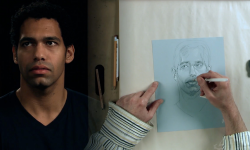



Thank you for putting up these amazing courses. If you’re able to, can you upload these programming courses from https://game.courses. Thank you.
Thanks for the course! Do you have subtitles for it?
I have!!!
Hi Sir
Please upload these courses
https://www.udemy.com/course/unity3dplatformer/
https://www.udemy.com/course/unity-local-multiplayer/
https://www.udemy.com/course/rpg-shops-abilities/
https://www.udemy.com/course/unitydots/
https://www.udemy.com/course/advanced-particle-vfx-in-unity-and-after-effects/
https://www.udemy.com/course/lowpolyscenes3/
https://www.udemy.com/course/video-game-optimisation/
https://www.udemy.com/course/unity-online-multiplayer/
Thanks for the content! Could I get the subtitles?