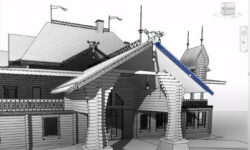ZBrush 50 Tips and Tricks
Release date:2023
Author:Udemy
Skill level:Beginner
Language:English
Exercise files:Yes
ZBrush stands out as a powerful tool for 3D modeling, and this course aims to unlock even greater potential within this software. The focus is on exploring features and functionalities often overlooked or undiscovered by modelers.
The tips shared cater to users of all levels, offering valuable insights for beginners and advanced practitioners alike. While English isn’t my native language, I encourage any questions about the presented tips and tricks, promising timely responses.
Covering a diverse range of ZBrush subjects, the course delves into configuration, meshes, polygroups, viewport, material, brushes, and UV. Although the course can be followed without installing ZBrush, having the software installed is highly recommended. The demonstrations throughout the course provide hands-on application of the tips and tricks, aiding users in becoming familiar with these techniques.
To enhance the learning experience, participants are encouraged to mentally visualize how each tip and trick could be applied in real-world situations. This additional exercise serves to reinforce understanding and practical application.
It’s worth noting that the course was crafted using ZBrush version 2022, yet the majority of the tips are applicable to earlier versions of ZBrush as well.





 Channel
Channel