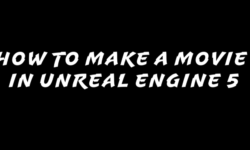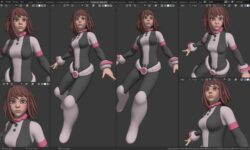VR Development Fundamentals With Oculus Quest 2 And Unity
Release date:2022, June
Author:Tevfik Ufuk DEMİRBAŞ
Skill level:Beginner
Language:English
Exercise files:Yes
What Will I Learn?
- Virtual Reality Development Fundamentals
- Oculus Quest 2 Unity Development
- Side-Loading to Oculus Quest and Quest 2
- Custom VR Avatar Models
- Oculus Controllers and Hands
- VR Shooting
- Grabbing and Distance Grabbing
- UI Interactions in VR
- Run-time Debugging Tool
- VR Scene Loading
- VR Slicing
- Controller Vibration
- OpenXR Setup
- Unity’s XR Interaction Toolkit
- Fullbody VR System with FinalIK and Ready Player Me Avatars
Requirements
Having an Oculus Quest or Quest 2 VR Headset (Oculus Rift will be fine too)
Having an at least Beginner experience with Unity
Having a PC or Mac that supports Unity Game Engine
Desire to learn Virtual Reality Development
Description
—FULLBODY VR SYSTEM UPDATE IS LIVE!—
In May 2019, Oculus Quest is released and humanity’s hope for Virtual Reality was raised again. Finally, we can truly believe that the age of Virtual Reality has already come…
-WHY?
Because Oculus Quest is not an ordinary VR headset. It is the first successful, standalone VR headset that works without an expensive PC and a boring cable.
As developers, we are so lucky that a revolutionary product is released in our time.
So, it is the best time to develop apps and games for Oculus Quest.
If you agree with me, then this course is for you! With this course, you can quickly get started with your Oculus Quest and Quest 2 Development.
By enrolling in this course, you will learn the fundamentals of VR development with Oculus Quest such as:
Configuring a Unity project for Oculus Quest with the latest XR Plugin Management.
Learning how to build VR experiences with Unity’s XR Interaction Toolkit
Setting up Unity scenes for VR implementation
Installing apk files to Oculus Quest with side-loading
Teleportation
Oculus Local Avatar Implementation
Fullbody VR System with FinalIK and Ready Player Me Avatars
Implementing Custom Hands and Controllers
Implementing Grabbing and Distance Grabbing
UI Interactions in VR
Scene Loading in VR
VR Shooting
VR Slicing
Vibrating VR Controllers
In-Game Debug Methods for Oculus Quest
And while learning, you will have so much fun with the game assets featuring Quidditch sport from the Harry Potter universe along with the Sword And Pistol VR Game Assets.
At the end of this course, you will be able to easily prototype your Oculus Quest and Quest 2 game/app.
So, come and join me on this journey to become a part of the Oculus Quest legacy.
Let’s build together,
-Tevfik
Who this course is for:
Unity Developers who want to learn Virtual Reality Development with Oculus Quest 2
Creators who want to use Oculus Quest for their creative purposes





 Channel
Channel