Unreal Engine 5 – Getting Started with Blueprints
Release date:2022, July
Author:James Yates
Skill level:Beginner
Language:English
Exercise files:Yes
Description
What will you learn from this course on Getting Started with Blueprints?
- Understanding what blueprints are and how to navigate the blueprint editor in Unreal Engine 5.
- Creating gameplay systems and learning how to use the main features of blueprints.
- Setting up widgets and animation blueprints.
- Using variables, nodes, functions, macros, and events to keep your project clean and efficient.
- Understanding the differences between blueprint types such as characters, game modes, and actors.
- Blueprint communication including casting, interfaces, and event dispatchers.
- Changing arrays during gameplay.
- Setting up player inputs including the new Enhanced Inputs.
- Fundamentals of animation blueprints.
- Creating and setting up widget UI on a player’s screens.
- Changing widget layouts and binding them to variables and functions.
- Making health, interaction, respawn, and damage gameplay systems.
- Spawning actors, particles, and sound effects including the new MetaSounds.
- Organizing code.
What will you learn
How to use different types of nodes and variables in blueprints The differences between blueprints types such as characters, game modes, and actors How to use casting, interfaces, and event dispatchers for blueprint communication How to work with arrays and change them during gameplay How to set up player inputs including the new Enhanced Inputs Spawning actors, particles, and sound effects including the new MetaSounds Code organization techniques for maintaining clean and efficient projects
Requirements
-
Unreal Engine 5
-
Basic computer knowledge



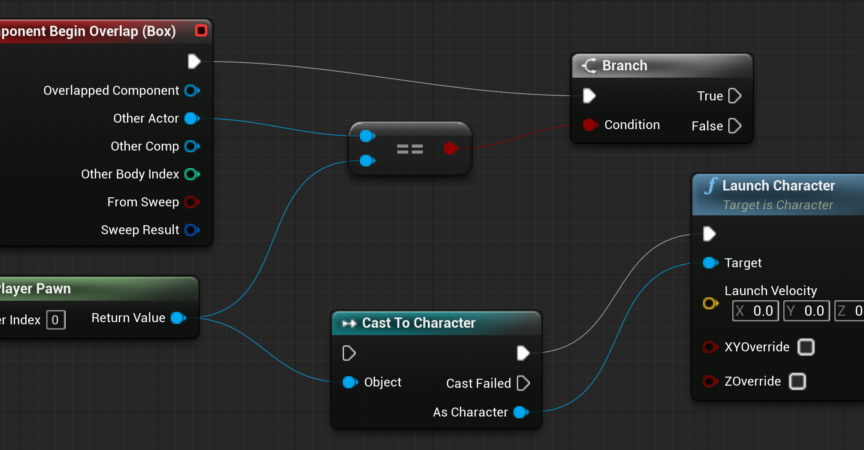

 Channel
Channel





