Unreal engine 5 – Create video game in UE5 with Blueprint by Unreal magic
Release date:2023, May
Duration:23 h 59 m
Author:Unreal magic
Skill level:Beginner
Language:English
Exercise files:Yes
It seems like you have a detailed plan for learning Unreal Engine 5.1! This plan covers various aspects of game development using Unreal Engine, including installation, project creation, scene navigation, object manipulation, materials, game modes, character creation, animations, blueprints, user interface, sound design, particle systems, collision and physics, lighting and fog, level design, landscape creation, and material creation for landscapes.
Each section focuses on specific topics and provides practical examples and exercises to help you understand and apply the concepts. The plan also incorporates the use of external tools like Gaea for landscape creation.
Following this plan will give you a solid foundation in using Unreal Engine 5.1 for game development and cover a wide range of essential skills and techniques. Remember to practice and experiment with the concepts you learn to reinforce your understanding and proficiency.
Good luck with your learning journey!
01. Basics
01. 01 download and install unreal engine 5 and create our first project
02. 02 move around scene and change position of objects
03. 03 change scale and rotation of an object in our scene
04. 04 world space and local space and surface snapping
05. 05 snapping , camera speed and views
06. 06 outliner
07. 07 detail panel
08. 08 content drawer
02. Imports
01. 09 what is static mesh and material
02. 10 diffrent kind of 3d models
03. 11 import 3d models that have material but no texture attached
04. 12 import 3d model that doesnt have textures
05. 13 import 3d model that has multiple part and multiple material
06. 14 quixel 3d models and materials
03. Materials
01. 15.Create our first material
02. 16.Base color of material
03. 17.metalic roughness and specular in materials
04. 18.emissive color
05. 19.use textures in materials
06. 20.matrial wrap up
07. 21.Excersize – material 1
08. 22.Excersize – material 2
04. Game Mode
01. 23.Game Mode introduction
02. 24.Check vehicle and first person game mode
03. 25.Create a game mode and pawn
04. 26.add static mesh and camera to our pawn
05. 27.Event graph default nodes
06. 28.Input setting action mapping
07. 29.Axis mapping
08. 30.move our pawn in blueprint
09. 31.Find node that you want in unreal engine
05. Character class
01. 32.Create character blueprint class
02. 33.Character blueprint class
03. 34.add movement to our character class
04. 35.left and right movement
05. 36.jump in character class
06. 37.orginizing blueprint nodes and make comments
07. 38.Look up and down and turn left and right
08. 39.add skeletal mesh to our charactert
09. 40.spring arm for camera
06. Animation part01
01. 41.Animation sequence introduction
02. 42.Play animation in character class
03. 43.animation blueprint
04. 44.State machine
05. 45.fix sliding
06. 46.jump animation
07. 47.cached animation
08. 48.Excersize add run cabality to our character
09. 49.Run animation
10. 50.Blend Space 1D
11. 51.Blend Space 2D
12. 52.use Blend space in animation blueprint
07. Lets learn more about Blueprint
01. 53. Excersize Camera field of view
02. 54.change field of view for aiming
03. 55.change camera location
04. 56.Timeline
05. 57.Use time line to animate camera
06. 58.make timeline smooth
07. 59.lerp node
08. 60.Orginize Variables
09. 61.Collapse Node
10. 62.Macroes
11. 63.Functions
12. 64.triple A games camera movement
08. Animation part02
01. 65.What we are going to do for next step
02. 66.Calculate Turn left and right
03. 67.Turn Right and Turn left
04. 68.Aim offset animation
05. 69.Calculate Aim offset yaw and pitch
06. 70.seperate aim and turn animation
07. 71.Spring arm or Camera boom or camera rail
08. 72.Animate Spring arm
09. 73.Animation mongases
10. 74.Layered blend per bone
11. 75.turn right and left 90 degree with aim offset
12. 76.fix running and gunning
09. Resident Evil CrossHair
01. 77.Create laser shape at the end of our gun
02. 78.Create Laser material
10. User Interface
01. 79.Download Crosshair
02. 80.Widget blueprint class
03. 81.Slot Setting
04. 82.Graphic options
05. 83.Render transform
06. 84.Text in UI
07. 85.Widget UI blueprint
11. Crosshair Part01
01. 86.Crosshair on widget blueprint
02. 87.Cross hair Spread Function
03. 88.Default spread amount
12. Unreal engine update 5.1
01. 89.Update unreal engine to 5.1 and see the problems
02. 90.Fix animation on ue5.1
13. Crosshair Part02
01. 91.Calculate Spread amount for walking and running
02. 92.Calculate Spread amount for when jumping
03. 93.Use interp to
04. 94.Calculate Spread amount when we are aiming
05. 95.Aimig spread amount with interp to
06. 96.Calculate spread amount for firing weapon
07. 97.Timer with custom event and function
08. 98.Automatic rifle with timer
09. 99.Create new level in unreal engine 5
10. 100.Line trace by channel
11. 101.save where our gun is aiming at
12. 102.yaw offset and pitch offset
13. 103.Project to screen and get middle of screen
14. 104.dynamic Yaw offset calculation
15. 105.dynamic pitch offset
16. 106.Smooth aiming
14. Sound CUE
01. 107.Import audio file to unreal engine
02. 108.ambient sound options
03. 109.Attenuation
04. 110.Play sound in blueprint
05. 111.Sound cue
06. 112.Branch in sound cue
07. 113.Concatenator
08. 114.Countinuse modulator
09. 115.Delay node
10. 116.Modulator
11. 117.Random node
12. 118.switch node
15. Meta Sound
01. 119.Create meta sound
02. 120.Inputs and Trigger repeat and delay node
03. 121.graph Input
04. 122.Control meta sound in blueprint class
05. 123.Randomize audio for wave asset
06. 124.Mixers
07. 125.Sine wave and envelopes
08. 126.ADSR envelope float
09. 127.Stop fire by gain
10. 128.BPM and random float node
11. 129.Notes in meta sound
12. 130.Use beats in metasound
16. Course project Audio
01. 131.Download footstep audio and sxtract it
02. 132.Create metasound for walking
03. 133.play sound in animation sequence
04. 134.use anim notify to play a sound
05. 135.Running sounds
06. 136.Fire weapon audio
17. Materials
01. 137.Material Section overview
02. 138.Preview panel
03. 139.Data types with base color
04. 140.Roughness
05. 141.Texture sample
06. 142.Lerp
07. 143.Texture coordinate
08. 144.Component mask and appendMany
09. 145.Time node
10. 146.Panner
11. 147.Material instances
12. 148.Comments
13. 149.Sine
14. 150.Sine remapped
15. 151.Animate opacity
16. 152.Animate World position offset
17. 153.Reroute node
18. 154.Brigtness contrast saturation and tint color
19. 155.Switch and texture parameter
18. Niagara system
01. 156.Create empty niagara system
02. 157.Spawn rate
03. 158.Add velocity
04. 159.Initilize particle
05. 160.Curves
06. 161.Shape location
07. 162.Gravity force and drag
08. 163.niagara Options
09. 164.Niagara Somke effect
10. 165.Niagara material with subUV
11. 166.Niagara Fire
12. 167.Niagara Parameter
13. 168.Ribbon renderer
14. 169.Light renderer
15. 170.Mesh renderer
16. 171.Mesh reproduction
19. Course project Niagara
01. 172.Import bullet and shell
02. 173.Create material for bullet and shell
03. 174.Shell ejection with niagara system
04. 175.Add shell ejection VFX to character
05. 176.niagara debries for muzzle flash
06. 177.Add niagara debries VFX to Gun
07. 178.Smoke for muzzle flash
08. 179.Create muzzle flash material
09. 180.muzzle flash niagara
10. 181.Create Bullet blueprint class
11. 182.VFX for bullet
12. 183.Niagara Impact bullet effect
13. 184.Bullet impact VFX
14. 185.Bullet hole impact decal
20. Collision and physics
01. 186.Collision and physics introduction
02. 187.Simple and complex collision
03. 188.Create simple collision best way
04. 189.Physics Simulation
05. 190.Collision Events
06. 191.Collision Preset and object type
21. Course Project Physics Bullet
01. 192.shoot bullet with physics and force
02. 193.Projectile Movement
03. 194.Fix smoke problem
22. Lights and Fog
01. 195.Dynamic light and Baked light
02. 196.Point light
03. 197.Spot light
04. 198.Rect light
05. 199.SkyLight
06. 200.Sun Directional light
23. Enviroment design
01. 201.Download from marketplace
02. 202.Create blend material
03. 203.Use blend material
04. 204.Create road with asphalt
05. 205.Decals for road
06. 206.SideWalk
07. 207.Add puddle
08. 208.Add props
09. 209.Street light
10. 210.Traphic lights
11. 211.Traphic light logic
12. 212.Corner and trees and bushes
13. 213.Tiling
14. 214.Selection tool
15. 215.Foliage
16. 216.Nanite
17. 217.Building Front
18. 218.Building second floor
19. 219.Bulding wall and windows
20. 220.Building roof
21. 221.window light
22. 222.Day and night cycle
23. 223.Check if it is day or not
24. 224.Event dispatcher
25. 225.Event dispatcher Commenting
26. 226.Light on the nights
27. 227.House lighting
28. 228.Create Blueprint for our House
29. 229.Day and night cycle for house
30. 230.Day and night cycle with timeline
31. 231.Create another building from demo asset
32. 232.Fix and add some light
33. 233.New house lighting day night cycle
34. 234.add some more props
24. Landscape
01. 235.Landscape in unreal engine 5
02. 236.landscape landmass in unreal engine 5
03. 237.Ocean in unreal engine 5
04. 238.River in unreal engine 5
05. 239.Gaea introduction
06. 240.Gaea Graph
07. 241.Gaea to unreal engine
08. 242.Gaea to ue scale and height calculation
25. Course Project Landscape
01. 244.Create mountrain
02. 245.Combine and transform multiple mountain
03. 246.Build landscape
04. 247.Import landscape to unreal engine
26. Landscape Material
01. 248.Download some texture
02. 249.Material Function
03. 250.Material function Input
04. 251.ORD textures
05. 252.Repeated patern of material
06. 253.Camera depth fade
07. 254.Use camera depth fade for landscape
08. 255.Texture bombing
09. 256.Macro variation
10. 257.World align texture
27. Course project landscape material
01. 258.Create auto landscape material
02. 259.Material Function
03. 260.Parameter priority
04. 261.Texture bombing
05. 262.Specular of landscape
06. 263.Normal of landscape
07. 264.ORD texture
08. 265.Layer Blend
09. 266.paint on landscape
10. 267.Use flow path
11. 268.Slope Layer
12. 269.Calculate Slope
13. 270.Use calculated slope with landscape material
14. 271.Use world aligned blend for slope layer
15. 272.Transtition from grass to soil
16. 273.Create snow material
17. 274.World position
18. 275.Auto snow
28. Foliage
01. 276.Folaige system
02. 277.manual Foliage
03. 278.Auto grass
04. 279.Procetural Tree spawn
05. 280.Cluster in procetural tree
06. 281.Curl distance
07. 282.Level of details
08. 283.Exclude layer
09. 284.Exclude layer for grass
10. 285.Procedural trees options
29. Simple AI
01. 286.Download asset for ai
02. 287.Create material for droid
03. 288.Create all class that is needed for AI
04. 299.Find way to go location
05. 300.Make droid patrol between two location
06. 301.Use show widget variable for location to go
07. 302.Patrol point with widget
08. 303.Chase Player
09. 304.Set blackboard variable directly from character class
10. 305.Get player object
11. 306.Decerator and selector
30. Zombie Character
01. 307.Download and import zombie character
02. 308.Create character for zombie
03. 309.Which part of zombie we hit
04. 310.Phyisics material and surface type
05. 311.Blood drop material
06. 312.Blood drop niagara system
07. 313.Send particle data from niagara to blueprint
08. 314.Get collision data in blueprint
09. 315.Create blood decal
10. 316.Spawn blood decal
11. 317.Shoot the edge of zombie
12. 318.Organize the blueprint
13. 319.Apply damage and recieve damage
14. 320.HeadShot
15. 321.Zombie health
16. 322.Health bar
17. 323.Animation montage
18. 324.Zombie Animation Blueprint
19. 325.Zombie stay dead animation
20. 326.Show and Hide health bar
21. 327.Hit number widget
22. 328.Hit number location
23. 329.Hit number animation
24. 330.Hit number color
31. Zombie AI
01. 331.Create zombie ai asset
02. 332.Zombie patrol
03. 333.Zombie walk animation
04. 334.Zombie Chase player
05. 335.Zombie stay dead and not moving
06. 336.Zombie Run
07. 337.Zombie stunned when shooting it
08. 338.Zombie chase player if hit by bullet
09. 339.Nav mesh size
10. 340.Collision for attack range
11. 341.Attack anim montage
12. 342.Zombie attack player
13. 343.Zombie attack collision
14. 344.Apply damage to Player
15. 345.Attack Collision notify
16. 346.Wait task
17. 347.Zombie skin
18. 348.Zombie Random skin
32. Player Character
01. 349.Player health bar
02. 350.Health bar animation
03. 351.Character hit animation montage
04. 352.character hit animation
05. 353.Shiled actor
06. 354.PickUp item widget blueprint
07. 355.Add widget to item
08. 356.Widget star
09. 357.Add shield amount to hud
10. 358.Shield bar animation
11. 359.Star animation
12. 360.Get in front of camera position
13. 361.Shiled pickup animation with VInterpTo
14. 362.Get values from curves
15. 363.use curve value to animate shield
16. 364.Shield Glow
17. 365.Shield glow with Fresnel
33. Control rig
01. 366.Create control rig
02. 367.control bone with control
03. 368.Create controls fast
04. 369.clavicle controls with FK
05. 370.Basic IK in control rig
06. 371.Right arm basic IK
07. 372.Foots IK
08. 373.Create animation with control rig
09. 374.Backward solve
10. 375.Edit animation with control rig
11. 376.Full Body IK setup
12. 377.Foot IK on the ground introduction
13. 378.Foot trace function
14. 379.Calculate distance between foots and the ground
15. 380.Put foot on the ground
34. Main menu
01. 381.Switch between camera
02. 382.Camera animation
03. 383.Make level ready for main menu
04. 384.create main menu widget blueprint
05. 385.Main menu buttons
06. 386.On click event for main menu button
[Udemy] Unreal engine 5 – Create video game in UE5 with Blueprint by Unreal magic.7z.rar





 Channel
Channel




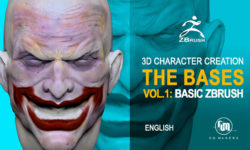

This course was updated for Unreal 5.3 with an extra video in chapters 8 and 13, as well as a few new chapters:
Bonus – Loading Screen
Enhanced Input Course Project
Your Game Review
Can you please update, if possible? Thanks 🙂