Unity Mobile Game – Create a Hyper Casual Shooting Game
Release date:2023, July
Duration:07 h 16 m
Author:Tabsil Games
Skill level:Beginner
Language:English
Exercise files:Yes
Throughout the course, you’ll be guided step-by-step through setting up the project and creating the game’s core loop. The journey begins with acquiring a Free Character from Sketchfab, a well-known 3D Models Library. However, the character won’t be static; you’ll learn how to animate it using the Free Platform for Animations called Mixamo. This knowledge will enable you to add animations to any humanoid characters you choose to use.
Next, you’ll dive into using the Unity Spline System, which allows you to make the player follow a specific path, perform frontflips, backflips, or any other animation you desire while shooting at enemies. It sounds like a thrilling Warzone phase!
During this intense phase, you’ll also implement an excellent Slow Motion effect using Unity’s Time Scales. Any enemies or the player touched by a bullet will turn into a Ragdoll, adding an extra element of satisfaction to the game with jiggly bones for characters.
Moreover, you’ll master Unity’s Animation Rigging System, which enables you to make the player aim at enemies and vice versa, creating dynamic gameplay mechanics.
This course covers a lot of ground and many exciting concepts to explore. If you’re ready to delve into Hyper Casual Games and want to learn and master these concepts, don’t miss this opportunity to enroll in the course.
Get ready for an immersive and enjoyable learning experience as you embark on the journey to create “Frankie Trigger”! Enroll now and start your adventure into the realm of game development.



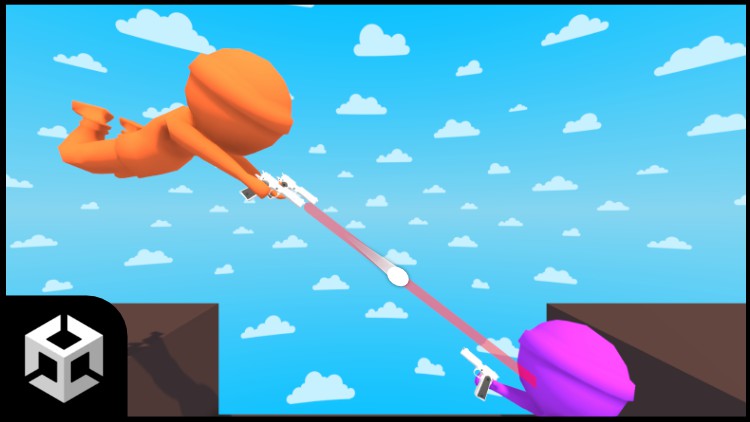

 Channel
Channel





