Hard Surface Character Sculpting in ZBrush by Nexttut
Release date:2019, December
Duration:07 h 44 m
Author:Nexttut
Skill level:Beginner
Language:English
Exercise files:Yes
Welcome to the exciting world of hard surface character sculpting in Zbrush! I am Richie Jon Mason, a self-taught 3D artist with a wealth of experience in the industry. I’ve had the privilege of working with prestigious names like 3D Artist and 3D World Magazine, Nissan, and Guerilla Games. Currently, I’m deeply engaged in 3D print and game design with Dragonpunk.
In this course, our primary goal is to empower you to sculpt hard surface characters with confidence using Zbrush and Keyshot. By the course’s end, you will have the skills to create hard surface characters from scratch and apply these techniques to craft your very own models!
Here’s what you’ll learn throughout the course:
- Modifying Zbrush meshes to suit your needs.
- Sculpting the overall shape of your character.
- Incorporating under armor elements.
- Working with fabrics for seamless joints.
- Designing outer armor for added intricacy.
- Utilizing transpose to alter the character’s shape.
- Mastering the art of character posing.
- Preparing the model for Keyshot rendering.
- Achieving stunning renders in Keyshot and refining them in Photoshop.
We’ll start by exploring Zbrush for a suitable base mesh, and then we’ll dive into roughly sculpting the panel placements. Next, we’ll meticulously work on each piece, crafting armor and fabrics, until we are completely satisfied. Once the character’s appearance is complete, we’ll proceed to create impressive weapons. Before transitioning to Keyshot, we’ll carefully prepare the model for rendering.
Once in Keyshot, we’ll enhance the character with materials and optimize the render settings for the best possible output. Finally, we’ll bring our rendered images into Photoshop to create a stunning and polished composite image.
Throughout the course, you’ll gain valuable insights and practical skills that will empower you to tackle hard surface character sculpting projects with finesse. Whether you’re a beginner or an experienced artist, this course is designed to take your sculpting abilities to new heights.
Join me on this artistic journey, and let’s sculpt captivating hard surface characters together. Get ready to bring your creative visions to life and master the art of Zbrush and Keyshot. Enroll now, and let’s embark on this thrilling adventure!





 Channel
Channel


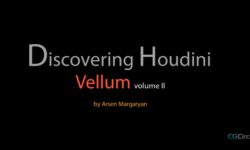
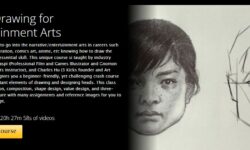
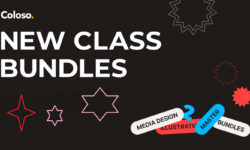

Can you upload this course UDEMY – BLENDER 3D ARTIST: FORGE AAA WEAPONS, please?
part 2 missing?