Unity Game Tutorial – Combination Puzzles by Octo Man
Release date:2019, December
Duration:06 h 52 m
Author:Octo Man
Skill level:Beginner
Language:English
Exercise files:Yes
“In this course, you’ll learn how to create multiple combination puzzles using the Unity Game Engine. The system we create can handle hexagonal puzzles, triangle puzzles, and quadratic puzzles. We will create all graphics using Inkscape.
This course is designed for beginners, so if you encounter any difficulties, feel free to message me or post in the Q&A, and I’ll help as best as I can.
As a beginner, you might face some challenges following along, but the videos will guide you through the entire course. Remember, you only improve by repetition and continuous learning!
You will learn about the following:
- Inkscape (free Vector Graphics Program)
- Creating pipe graphics
- Hex tile graphics
- Triangle tile graphics
- Exporting a usable Texture Atlas
- C# (Monodevelop)
- Variables: bool, int, string, float
- Functions
- Loops: for and foreach
- Lists, Arrays
- Co-Routines
With these skills, we can create:
- Functions to rotate the tiles on click
- Functions to shuffle the game at the start
- Functions to check if the puzzle has been solved
- Timer
- And much more…
- Unity (2019.1)
- User Interface Design
- Canvas Aspect Ratio Fix for 2D Games on Mobile Devices
- UI Aspect Ratio Fix
- Sprites and Sprite Settings
- Level design
- Buttons
- Interaction with the Tiles on Click
- And many more…”



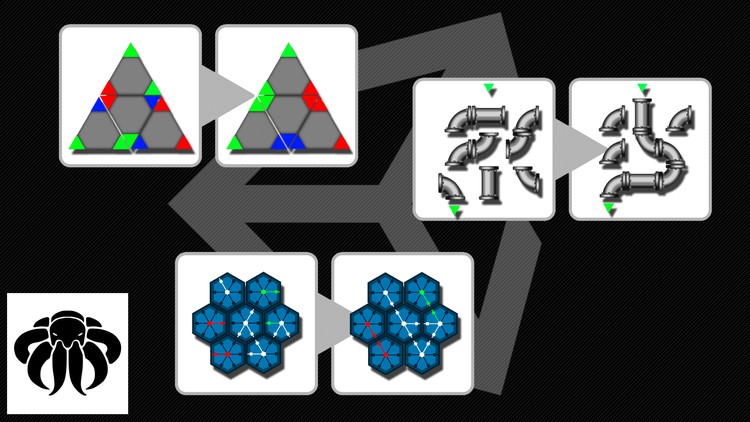

 Channel
Channel





