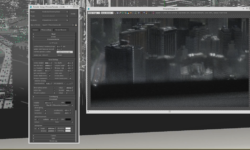Typography for Designers & Developers – Don’t suck at design
Release date:2022, December
Duration:08 h 56 m
Author:Muhammad Ahsan Pervaiz
Skill level:Beginner
Language:English
Exercise files:Yes
What will you learn
- Design elegant web and mobile apps by choosing and pairing meaningful fonts
- Use Vertical Rhythm and Modular Grid to effectively utilize white space
- Enhance your designs with the use of Modular Grid and Baseline Grid
- Gain knowledge on Typography Classes and Anatomy
- Utilize line-height and letter spacing effectively for improved typography
- Understand IOS App Typography and the various IPhone Screen sizes
- Learn about Google Android Typography, its scale, and the SP unit of type
- Connect your Photoshop screen to iPhone or Android devices
- Achieve balance in your designs through the LEGO Blocks method
- Follow step-by-step coding exercises to apply Baseline Grid for Developers
- Show the baseline grid in HTML pages with just one line of code for Developers
- Create Vertical Rhythm using padding, margins, and other elements in CSS for Developers
- Apply Vertical Rhythm in Bootstrap for Developers
- Determine when to use em, rem, vm, or % font-size units for Developers
- Establish a Typography Scale with ease using online tools for Developers
Requirements
- Designers should possess a strong proficiency in Adobe Photoshop.
- Developers should have a solid understanding of HTML and CSS.
- Adobe Photoshop latest version should be downloaded and installed prior to the start of the course.
Description
Have you ever wondered why designs on Dribbble and Behance look so elegant? One of the secrets behind these great web and mobile app designs is the perfect use of font combinations, effective white space, and grids.
To learn the superpower of typography and the use of time and space, enroll in this course. The course is focused on typography for designers and developers. All great designers possess typography skills, and their usage of white space is always outstanding.
Takeaway for designers:
In this course, we will convert your boring designs into Dribbble-level designs by teaching you:
- Basics of typography classes and anatomy
- Variation techniques to make your text interesting
- How to create elegant web and mobile app designs by selecting and pairing meaningful fonts
- The different moods or voices of fonts
- Mastering font pairing and using tons of online resources to automatically pair fonts



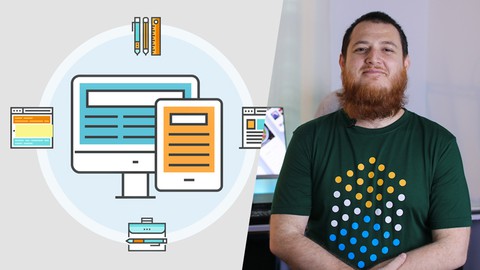

 Channel
Channel