Mastering 2D Animation in Adobe Animate (Basic to Advance) by The Digital Tutors
Release date:2024, May
Author:The Digital Tutors
Skill level:Beginner
Language:English
Exercise files:Yes
Welcome to the vibrant world of 2D animation with our all-inclusive course on Adobe Animate! Whether you’re an absolute beginner or an experienced animator looking to sharpen your skills, this course is the perfect gateway to mastering the art of animation.
What You’ll Learn:
In this course, we’ll start by introducing you to Adobe Animate and its powerful capabilities for creating stunning animations. You’ll learn the fundamentals of animation, such as:
- Basic Animation Techniques: Get hands-on with simple animations, keyframe animations, and tween animations. You’ll learn how to navigate the software interface and utilize essential tools to bring your creative ideas to life.
- Creating Visual Effects: Once you’re comfortable with the basics, we’ll explore advanced techniques, including keyframe animation for visual effects like fire, water, and other dynamic elements. These tutorials will help you add depth and excitement to your animations.
Advanced Topics: Character Animation
Animation isn’t just about moving objects; it’s about bringing characters to life. In this section, we delve deep into character animation:
- Character Creation & Vectoring: Learn how to design characters from scratch using vector tools, ensuring they are ready for animation.
- Character Rigging: Master the art of rigging to make your characters flexible and easy to animate. You’ll learn how to set up bones and controls for fluid movements.
- Facial Expressions & Lip Syncing: Animate realistic facial expressions, from smiles to frowns, and synchronize lip movements with dialogue. Learn techniques for eye blinks, and how to draw different lip shapes for accurate lip syncing.
- Character Acting: Discover how to convey personality and emotion through character animation. Learn various animation styles, such as attitude walks and runs, including normal walks, scared runs, and more. This segment will cover both human and animal character animations, providing you with a versatile skill set.
Create Compelling Stories Through Animation:
By the end of this course, you’ll have the confidence and skills to animate short stories and sequences independently. Whether you’re dreaming of starting your own YouTube channel, creating animated shorts, or working in broadcast animation, this course provides the foundational knowledge and hands-on experience needed to succeed in the industry.
Why Choose This Course?
- Step-by-Step Guidance: Each lesson is carefully crafted to build on the previous one, ensuring you fully understand each concept before moving on to more complex topics.
- Practical Projects: Apply what you learn with practical, hands-on exercises that reinforce your skills and creativity.
- Unleash Your Creativity: This course is designed to help you discover your unique animation style and bring your stories to life with professional-quality animations.
Join Us and Animate Your Imagination!
Don’t miss out on this opportunity to master Adobe Animate and create animations that captivate audiences and tell unforgettable stories. Whether you’re creating for fun, storytelling, or professional purposes, this course will elevate your animation skills to the next level. Let’s embark on this creative journey together and make your animation dreams a reality!



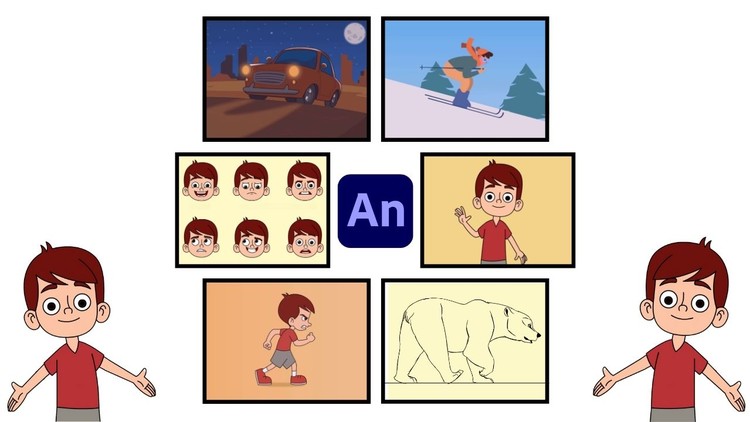

 Channel
Channel





