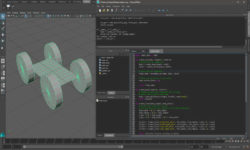Lumion-3D Architecture Visualization – Beginner to Advanced
Release date:2022
Author:Krishan pathirana
Skill level:Beginner
Language:English
Exercise files:Yes
What Will I Learn?
- Lumion Interface
- How to import 3d file to Lumion
- How to Use Asset Library
- How to Use 3D Object Library
- Importing Objects from Revit and Sketchup
- Time and Weather Effects
- How to Use Real 3D Sky
- How to Assign Vegetation and Using Terrain Builder
- Photorealistic Image Rendering
- Photorealistic Video Rendering
- How to Use Phasing Tool
Requirements
You need a computer with internet connection
No Lumion skill needed. you will learn everything from this course
Description
Hello, everyone, I welcome you to this Lumion crash course. Lumion is one of the fully-fledged and most user-friendly 3d software out in the market for architectural visualization. Lumion has 12 versions currently. Lumion 1st version was released in December 2010.
• My name is Krishan pathirana, I’m a civil engineer and 3d designer, and I’m the founder of creation renders, I have done more than 60 architectural and structural projects including expertise on virtual reality, 360 views etc.
By subscribing to this course, you will be able to learn photorealistic renderings in Lumion, and you will be able to advance your knowledge as a beginner to advance more than 2 hours of lessons. The whole package will include a Lumion file containing an image and a video-ready exterior house project.
Lumion is user-friendly software. Navigation and controls are straightforward like you are playing a video game. Further, Lumion can integrate open street maps directly into your model. Lumion has more than 6000 of 3d objects from Evermotion, AXYZ, Speedtree, and Autodesk. Furthermore, Lumion has a vast variety of material libraries built into its system.
We can use animated 3d models, animated vegetations lightings, and animated vehicle movements.
Lumion also consists of a terrain modeler to build your terrain.
So I welcome you to this Lumion course. You will be amazed at how quickly you can learn from this course. I guarantee you you will not disappoint at all.
Who is the target audience?
People who have no experience with Lumion and basic 3d model development in sketchup or any other software
People who wants to enhance their basic Lumion knowledge





 Channel
Channel