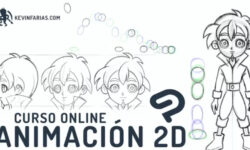Learn Unity Engine and C# by creating a real top down RPG by Michael Doyon
Release date:2017, November
Duration:07 h 47 m
Author:Michael Doyon
Skill level:Beginner
Language:English
Exercise files:Yes
If you are interested in quickly developing an amazing top-down RPG while learning tricks of the trade to speed up your workflow in Unitan excellent or just looking to learn how to use the engine to its full potential , you’ve come to the right place.
In this Unity course, you will:
- Detect collisions, receive user input, and create player movements
- Use the Animator and animations to save precious coding time
- Use the new Tilemap system
- Collect and destroy game objects
- Navigate the Unity Engine
- Use C# Inheritence
- And more!





 Channel
Channel