Learn To Use Shader Graph To Create Awesome Effects In Unity by James Doyle
Release date:2023, September
Duration:06 h 04 m
Author:James Doyle
Skill level:Beginner
Language:English
Exercise files:Yes
Learn how to create and develop your graphical effects and shaders using Shader Graph in Unity, an industry-standard game development program used by large gaming studios and indie developers worldwide.
In this course, you won’t just be learning graphical concepts but tying these concepts to actual game development uses. You will have access to a course forum where you can discuss the topics covered in the course, and the following steps to take once the system is complete.
This course has been designed to be easily understandable to everyone, so whether you’re a complete beginner, an artist looking to expand your game development range, or a programmer interested in understanding the visual side of game dev, this course will help you gain a greater understanding of development.
At the end of this course, you will have developed the ability to understand such elements as:
- Working with Unity’s built-in Shader Graph system
- Develop a variety of shader types
- Work with 3D and 2D visual effects
- Creating shaders for practical use in your games
- Adding effects like water depth, cel-shading, Parallaxing, Swaying Grass, Glowing Holograms, dissolving materials, and more
- Using both Texture and Vertex based effects
- Learn to master nodes and combine them to create new effects
- And much more
The course also includes a complete version of the project for your reference to ensure everything in your game works as it should!



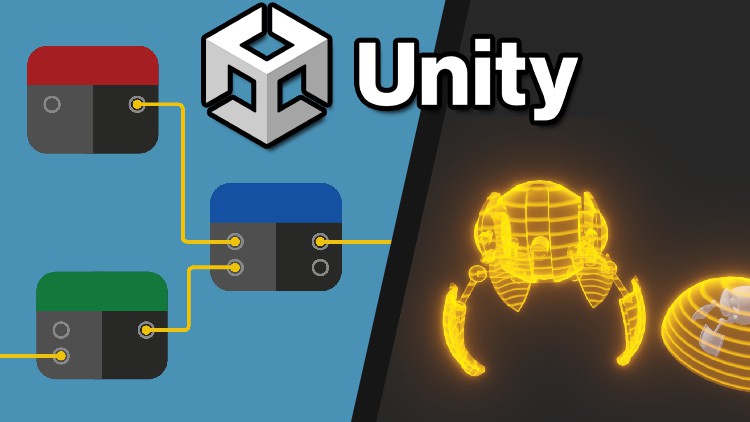

 Channel
Channel






Please apload “Game deve Unlocked” course
Link for subtitle don’t work (the link send me to one post and I can’t access because I haven’t credits)
Link for subtitle don’t work (the link send me to one post and I can’t access because I haven’t credits) 🙁