Learn Blender In 3.5 Hours – Beginner Friendly by Ruan Lotter
Release date:2022, June
Duration:03 h 29 m
Author:Ruan Lotter
Skill level:Beginner
Language:English
Exercise files:Not Provided
Welcome to “Learn Blender In 3.5 Hours”! Thank you for considering this course. Whether you’re a complete beginner or have some experience with 3D animation, this course will teach you everything you need to know to start creating your own 3D models and animations using Blender.
In just 3.5 hours, you will learn how to navigate the Blender interface, add and manipulate objects in your scene, create 3D models, apply textures and materials, animate using keyframes, use modifiers, UV unwrap your models, add lighting and an HDRI to your scene, and render your final product using either the Eevee or Cycles render engines.
Here’s a breakdown of the lessons you’ll be taking:
Lesson 1 – The Blender Interface
Lesson 2 – Basic Navigation
Lesson 3 – Adding Objects To Your Scene
Lesson 4 – Move / Scale / Rotate & Duplicate
Lesson 5 – Edit Mode Part 1 – Vertices / Edges / Faces
Lesson 6 – Edit Mode Part 2 – Subdivide Edges & Faces
Lesson 7 – Edit Mode Part 3 – Loop Cut / Extrude / Inset / Bevel
Lesson 8 – Edit Mode Part 4 – Creating and Deleting Faces
Lesson 9 – Edit Mode Part 5 – Separate & Join
Lesson 10 – Origins
Lesson 11 – The 3D Cursor
Lesson 12 – Creating Your First Model (A Basic Chair)
Lesson 13 – Keyframe Animation
Lesson 14 – Modifiers
Lesson 15 – UV Unwrapping
Lesson 16 – Creating Your First Material
Lesson 17 – Adding Lights & An HDRI To Your Scene
Lesson 18 – Adding A Camera To Your Scene
Lesson 19 – Rendering With Eevee & Cycles
You’ll learn all of this through hands-on workshops and examples designed to teach you core concepts in a practical and engaging way. You can follow along using any version of Blender that is currently available.
So don’t wait any longer, download your free copy of Blender and start your journey to becoming the 3D artist you’ve always dreamed of being!



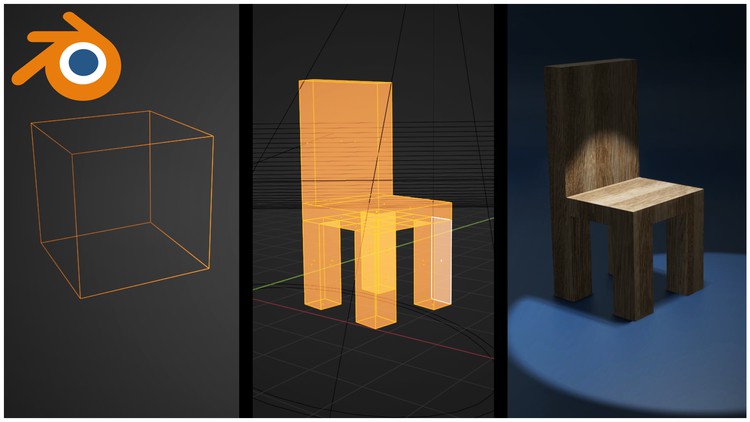

 Channel
Channel




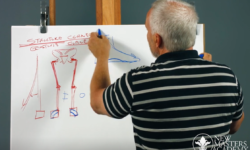

It’s missing 17 – lighting and HDRI