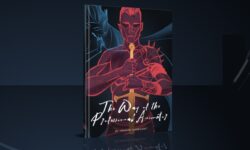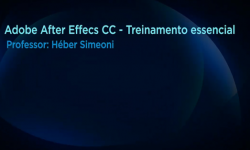Just Necessary – Lumion Courses from Basic to Intermediate
Release date:2022, August
Author:Ho Trong Nhan
Skill level:Beginner
Language:English
Exercise files:Yes
What Will I Learn?
- This course will teach you the NECESSARY process for creating a Photo-Realistic Render using Lumion from the scratch, even if you have never done a render.
- Getting familiar with Lumion’s essential tools and functions.
- Create beautiful exterior photos and videos by using the project files provided during the lesson.
- Our priority is to provide you with the quickest Lumion workflow and 8 essential tips to improve your render.
Requirements
Access to Lumion 12 (free trial available).
Some knowledge of how to import a SketchUp model will be beneficial.
Description
Welcome to Just Necessary: Lumion Courses from Basic to Intermediate, a course intended to help you know how to use Lumion real-time technology. Although Lumion is a simple tool, it doesn’t automatically produce better architectural visualizations. My priority is to provide you with the quickest Lumion workflow and eight essential tips to improve your render.
With three years of professional architectural design background, I understand the need to invest most of your time in design and drawing technical blueprints. As a result, the render time is limited, hurting your presentation.
This course is for you if you are an architect or designer who needs visualizations/renderings but does not have the time to understand complicated rendering processes. Are you ready to master Lumion 12 in the fastest way possible?
This course will begin with an overview of Lumion’s essential tools and functions. We’ll start with SketchUp models (download link provided) and work our way up to importing and setting effects for the render. You’ll have gone through the fundamentals of creating excellent exterior photos and movies in only a few videos. This course is incredibly detailed, with theory and practice working hand in hand through numerous examples that will become more advanced as more knowledge is achieved.
Who this course is for:
Architecture students and designers want an excellent presentation to explain in their studio work.
Architects who rush to achieve a project deadline want quick and amazing design renderings to express their ideas to clients through photo-realistic representations easily.





 Channel
Channel