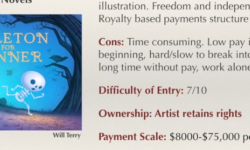How to Make a Top Down 2D Action RPG in Unity 2022
Release date:2022, September
Duration:03 h 39 m
Author:Chris Tutorials
Skill level:Beginner
Language:English
Exercise files:Yes
Welcome to an exciting journey of building a Top Down 2D Action RPG, reminiscent of classic Zelda games, within Unity 2022. In this comprehensive course, you’ll learn the basics of creating an engaging gameplay experience featuring a player with sword attacks, a chasable slime enemy, and a fully playable level with pixel art tilesets and wall collisions.
Our primary focus will be crafting a working player character with a sword attack equipped to defeat the formidable slime enemy. You’ll learn to build a captivating level with pixel art tilesets, ensuring a visually appealing and immersive gaming environment. Additionally, we’ll dive into the differences between kinematic physics and Unity’s dynamic rigid body physics. We will offer two versions of the player controller script to choose the method that best suits your game’s needs.
Throughout the course, we’ll explore the essential components of games in this genre, covering topics like:
- Implementing player movement and attacks using Unity’s new InputSystem package.
- Building intricate tilemaps from tilesets, bringing your level to life.
- Understanding and implementing movement with kinematic and dynamic rigid bodies for seamless gameplay.
- Creating a cunning Slime Enemy that chases and damages the player, adding a layer of challenge.
- Setting up animations and transitions using Unity’s animation state machines for fluid character movements.
- Designing hitboxes for directional attack and perfecting combat mechanics.
- Adding floating damage text numbers for visual feedback during battles.
Don’t worry if you’re not a programming master; everything is written in C#, the standard language for Unity games. If you have any problems, you can download the finished scripts included in the course to get up and running quickly.
So, are you ready to immerse yourself in the thrilling world of building a Top Down 2D Action RPG in Unity? Enroll now, and let’s embark on this exciting journey together!



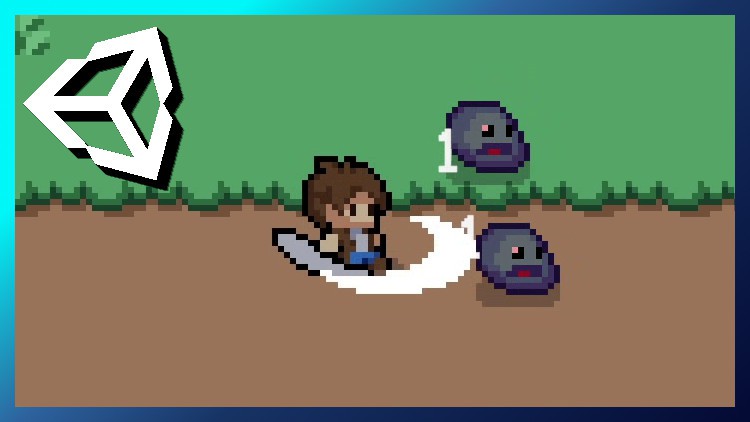

 Channel
Channel